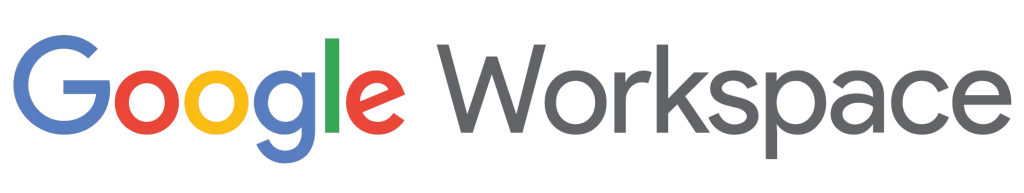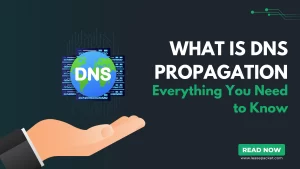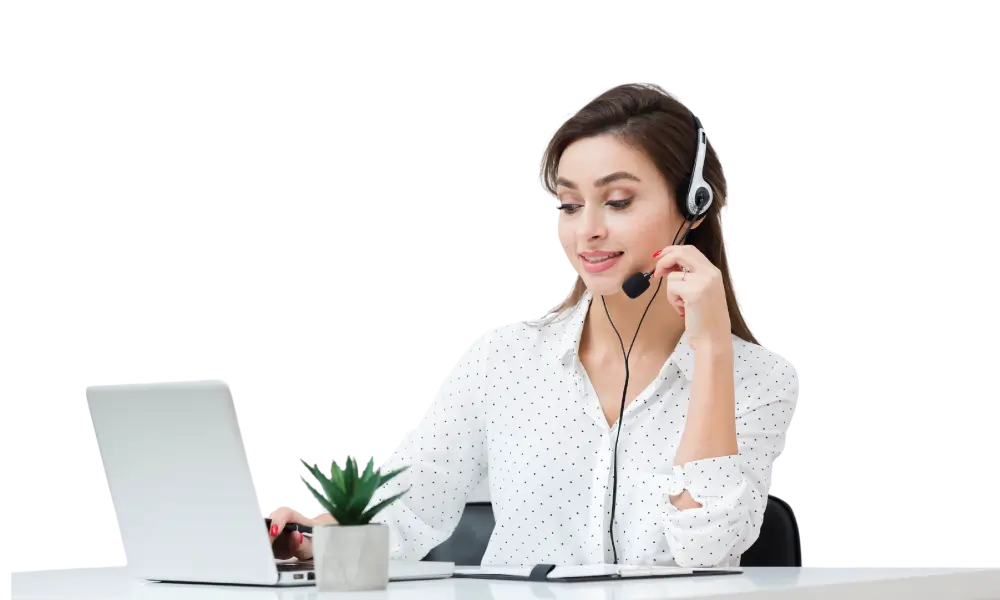Google Workspace is a suite of cloud-based productivity and collaboration tools offered by Google. It is designed to empower businesses, educational institutions, and nonprofit organizations with efficient communication, collaboration, and productivity solutions. Understanding the pricing structure of Google Workspace is crucial for organizations looking to leverage its features effectively while managing costs. So, let’s begin with Google Workspace pricing.
Table of Contents
Understanding Google Workspace Pricing
Google Workspace offers a range of plans tailored to different user needs and organizational requirements:
Google Workspace Business Starter
The Business Starter plan is ideal for small businesses or startups with basic collaboration needs. It includes essential tools such as Gmail, Google Drive, Google Docs, Google Sheets, Google Slides, Google Meet, and Google Calendar – enabling teams to communicate, collaborate, and manage tasks smoothly.
Google Workspace Business Standard
Building upon the features of the Business Starter plan, the Business Standard plan offers additional benefits such as increased cloud storage, advanced security features, and enhanced support options. This plan is for organizations looking for more robust collaboration and productivity solutions.
Google Workspace Business Plus
Business Plus is designed for organizations requiring advanced security and management features. In addition to the features of the Business Standard plan, Business Plus offers advanced endpoint management, data loss prevention, and enhanced security controls – making it suitable for businesses with higher security and compliance requirements.
Google Workspace Enterprise
The Enterprise plan is most suitable for large enterprises with complex requirements. It includes advanced security, compliance, customization options, and premium support & service level agreements (SLAs) – making it suitable for organizations operating at a large scale.
Google Workspace for Education
Google Workspace for Education is made for educational institutions to provide tools & resources to facilitate teaching, learning, and collaboration among students & educators. It includes Classroom, Drive, Docs, Sheets, Slides, and Gmail for Education – empowering teachers to create engaging learning experiences and streamline administrative tasks.
Google Workspace for Nonprofits
Nonprofit organizations can benefit from discounted or free access to Google Workspace to enhance collaboration, communication, and productivity while reducing IT costs. This offering includes the same powerful tools and features available in other Google Workspace plans, making it helpful for nonprofit organizations of all sizes. Google Workspace pricing doesn’t affect the organizations using this plan.
Also Check: What is Google Workspace?
Features & Benefits of Google Workspace Pricing
Each Google Workspace plan offers plenty of features and benefits to support organizational productivity & collaboration:
1. Email Hosting
Google Workspace provides professional email hosting with Gmail to offer organizations custom email addresses, robust spam protection, and ample storage space. With Gmail, users can access their emails anywhere, on any device – ensuring uninterrupted communication.
2. Productivity Tools
Google Workspace offers productivity tools, including Google Docs, Sheets, Slides, and Forms – for teams to create, edit, and collaborate on documents, spreadsheets, presentations, and forms in real time. These tools are integrated with Gmail & Google Drive to allow easy sharing seamlessly.
3. Cloud Storage
Google Drive offers secure cloud storage for files, documents, and media, providing users with centralized access to their content from any device. With generous storage quotas and robust sharing options, Google Drive facilitates efficient collaboration and file management within teams & across organizations. Google Workspace pricing is designed very thoughtfully by Google.
4. Collaboration Features
Google Workspace fosters collaboration through various features, including real-time editing, commenting, and version history tracking. Teams can work on documents, spreadsheets, presentations, and more, regardless of location – enabling smooth collaboration.
5. Security & Compliance
Security and compliance are crucial in Google Workspace, with features such as encryption, two-factor authentication, and advanced threat detection to safeguard organizational data. Google Workspace also offers compliance certifications and controls to help organizations meet regulatory requirements and industry standards.
6. Mobile Device Management
Google Workspace provides robust mobile device management (MDM) capabilities, allowing organizations to manage and secure mobile devices accessing company data. With MDM, administrators can enforce security policies, remotely wipe devices, and ensure compliance with organizational security standards, enhancing data protection and control.
Pricing Comparison across Google Workspace Pricing Plan
When comparing Google Workspace pricing, organizations should consider various factors:
1. Monthly vs. Annual Billing
Google Workspace offers monthly and annual billing options with discounted pricing available for yearly plans. Organizations should evaluate their budgetary constraints and usage patterns to determine the most cost-effective billing option for their needs.
2. Additional Services & Costs
Some Google Workspace pricing plans may include additional services or incur extra costs for add-ons such as Vault for data retention or advanced support options. Organizations should carefully review the features and costs of each plan to ensure they select the most suitable option according to the budget.
Check Out: Top Benefits of Google Workspace
Factors to Consider When Choosing a Google Workspace Pricing Plan
When choosing a Google Workspace plan, organizations should take the following factors into account:
1. Size & Needs of Your Organization
Assess the size and requirements of your organization, including the number of users, collaboration needs, and security requirements – to determine which Google Workspace pricing plan best aligns with your needs.
2. Budget Considerations
Consider your organization’s budget constraints and evaluate the cost-effectiveness of each Google Workspace plan based on the features & benefits it offers. Also, consider any additional costs for add-ons or premium support options when selecting the plan.
3. Specific Features & Requirements
Identify any specific features or requirements required for your organization’s operations, such as advanced security features, compliance certifications, or integration with third-party applications. Choose a Google Workspace pricing plan that offers the features and capabilities you need to support your business objectives.
4. Growth & Scalability
Select a plan that can accommodate your organization’s growth trajectory and scalability requirements. Consider future expansion plans and ensure that the chosen plan can scale with your organization’s evolving needs without significant disruption or additional costs.
Tips for Maximizing Value from Google Workspace Plans
To maximize the value of your Google Workspace plan, consider the following tips:
1. Utilize Training Resources
Take advantage of training resources and tutorials by Google to familiarize users with the platform’s features & capabilities. Invest in ongoing training and education to ensure users become friendly with Google Workspace.
2. Stay Informed about Updates
Stay updated about new features and updates rolled out by Google Workspace to leverage the latest tools and enhancements for increased productivity. Encourage users to explore new features and incorporate them into their workflows to maximize efficiency.
3. Optimize User Management & Permissions
Efficiently manage user accounts and permissions within Google Workspace to ensure appropriate access levels and enhance security. Review user permissions and roles to maintain data security with organizational policies regularly.
4. Leverage Integrations with Third-party Apps
Explore integrations with third-party applications and services to extend the functionality of Google Workspace and streamline workflows. Identify relevant integrations that complement your organization’s operations and enhance productivity, such as project management tools, CRM systems, or communication platforms.
Also Read: Our blog Post on Google Workspace Security Best Practices
Real-world Examples
Examining real-world examples provides valuable insights into how organizations have successfully implemented and benefited from Google Workspace across various sectors:
1. Small Business Implementation
Small businesses have embraced Google Workspace to streamline operations and improve overall productivity. For example, a startup specializing in digital marketing utilized Google Workspace to centralize communication, share documents, and conduct virtual meetings efficiently. As a result, the team achieved greater synergy, reduced email clutter, and accelerated project timelines.
2. Enterprise Deployment
Large enterprises deploying Google Workspace at scale have witnessed significant improvements in collaboration, communication, and data security. A multinational corporation with offices across the globe implemented Google Workspace Enterprise to standardize communication tools, enhance data governance, and tighten security measures. Leveraging features such as advanced security controls and centralized administration, the organization achieved greater operational efficiency and compliance with regulatory requirements.
3. Education Sector Adoption
Educational institutions have embraced Google Workspace to facilitate remote learning and engage students. For instance, a university transitioned to Google Workspace for education to enable communication between faculty & students, digitize course materials, and streamline assignment submissions. With features like Google Classroom and Google Meet – educators have conducted virtual classes, provided personalized feedback, and tracked student progress, enhancing the overall learning experience.
Google Workspace Statistics
Over 6 million businesses
Google Workspace is used by over 6 million businesses globally to streamline their operations and enhance collaboration among teams. (Source: Google)
90% cost savings
Organizations can save up to 90% on IT costs by switching to Google Workspace than traditional on-premises solutions. (Source: Google)
50% increase in productivity
Studies have shown that organizations using Google Workspace experience an average increase of 50% in productivity. (Source: Forrester Research)
Conclusion
Selecting the right Google Workspace pricing plan entails evaluating your organization’s size, requirements, budget, and growth prospects. Understanding features, benefits, and pricing can help organizations make informed decisions that align with their goals. Whether you’re a small business seeking to enhance collaboration, an enterprise aiming to boost security, or an educational institution striving to innovate in the digital learning landscape – Google Workspace offers a range of plans tailored to your needs. With the power of cloud-based productivity & collaboration tools, organizations can succeed in today’s dynamic business environment.
FAQs
Q1. What are the main features of Google Workspace pricing plans?
Google Workspace plans include essential tools like Gmail, Calendar, Drive, Docs, Sheets, and Slides – additional features such as advanced security options, increased storage, and priority support.
Q2. How much does Google Workspace cost?
Google Workspace pricing varies depending on the plan chosen and the number of users. Starting at $6 per user per month for the Business Starter plan, with higher-tier plans offering more features at different price points.
Q3. Can Google Workspace be used by nonprofit organizations?
Yes! Google Workspace offers discounted or free access to nonprofit organizations through the Google for Nonprofits program. Eligible nonprofits can access the same tools to streamline their operations.
Q4. Is Google Workspace suitable for educational institutions?
Why not! Google Workspace offers tailored solutions for educational institutions under the Google Workspace for Education program. Schools & universities can access tools to facilitate remote learning and student engagement.
Q5. What are the security features of Google Workspace?
Google Workspace prioritizes security with features like encryption, two-factor authentication, and advanced threat detection to safeguard organizational data. Furthermore, Business Plus & Enterprise offer enhanced security options, endpoint management, and data loss prevention.
Q6. How can organizations maximize value from Google Workspace plans?
Organizations can maximize value from Google Workspace plans by leveraging training resources, staying informed about updates & new features, optimizing user management & permissions, and exploring integrations with third-party apps to extend functionality and streamline workflows.