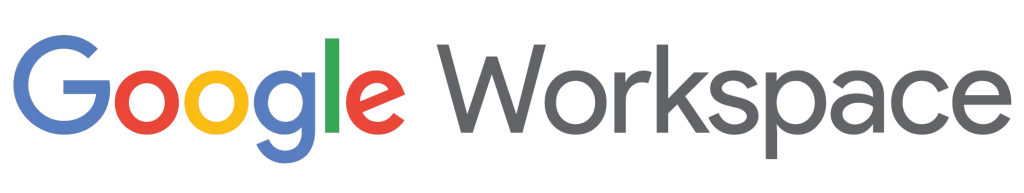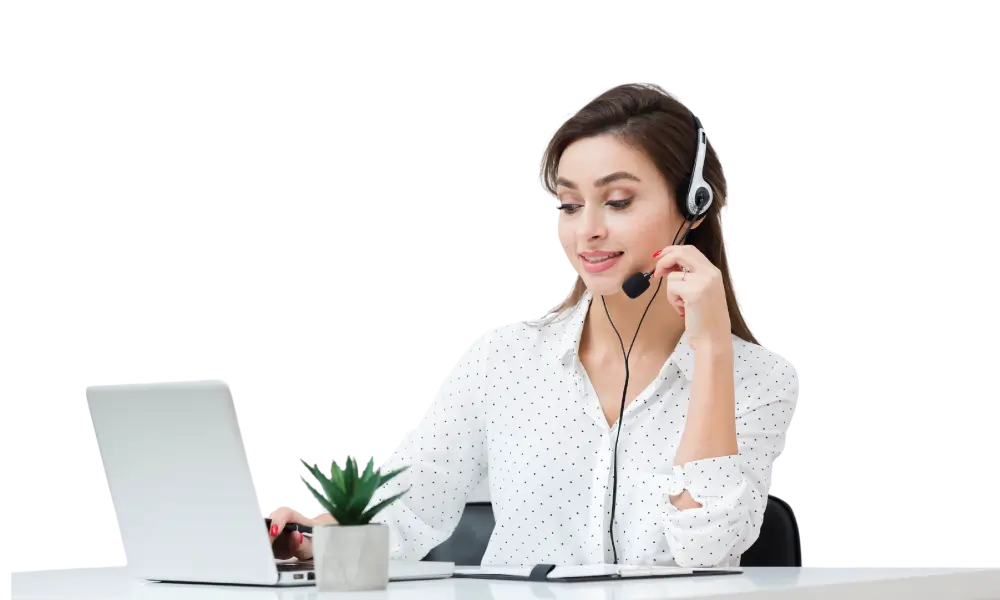Managing a Virtual Private Server (VPS) requires extensive technical expertise and a strategic approach to navigating the complexities of server administration. However, the good part is VPS administrators have advanced software solutions to leverage and streamline their operations. In today’s post, we will dig deep into the best VPS server management tools to explore their significance, functionality, and pros & cons & stuff. From simplifying routine tasks to strengthening performance, these VPS tools serve as invaluable assets.
What is a VPS Server Management Tool?
A VPS server management tool is a tool to control virtual servers. It enables server administrators to handle server-management-related activities like initial setup, maintenance, updates, etc.
Resource allocation, performance monitoring, security configurations, and software installations – a VPS management tool is a centralized interface that empowers users to conduct diverse operations necessary for maintaining a healthy server environment.
Why Do You Need a VPS Server Management Tool?
Yes! It is possible to manage a server through command-line interfaces or manual configurations; however, this can be a nightmare and error-prone job, particularly for those lacking extensive technical expertise.
And that’s where you need a VPS server management tool or VPS control panel – the same thing. A VPS control panel converges essential management functions into an intuitive graphical interface, making it easier for users to manage servers. Whether it’s about deploying new applications, managing user accounts, or implementing security measures – a VPS control panel does it all. Moreover, as server infrastructures scale, complexities scale, too – and the need for a robust control panel increases, as it offers a cohesive framework for managing diverse server workloads.
Free versus Paid VPS Server Management Tools
VPS server management tools often come with a choice of choosing a free solution with basic functionality or investing in a paid platform with advanced features & support. Each option carries its own set of advantages & considerations, depending on your specific needs & constraints.
Free tools, such as open-source control panels or built-in management interfaces, offer an accessible entry point for those operating on a limited budget. These solutions typically provide essential functionalities for server management, such as user account administration, file management, and basic monitoring capabilities. While they may lack the advanced features of their paid counterparts, free tools can be sufficient for individuals or small businesses with modest requirements.
On the other hand, paid VPS management tools offer a wealth of additional features, professional support, and enhanced security measures. These platforms are often tailored toward enterprise users or mission-critical applications – where reliability, scalability, and complete support are managed. From automated backups and proactive security measures to advanced performance optimization tools – paid VPS server management tools provide a holistic approach to VPS management, enabling users to operate servers easefully even in the most demanding environments.
Best VPS Server Management Tools
Below are some of the best VPS server management tools:
cPanel
- cPanel is a popular, user-friendly, & one of the best VPS server management tools. Its interface has a comprehensive feature set, making it a top choice for most users. This control panel simplifies server management, website hosting, and email administration through an intuitive dashboard.
- You can easily configure server settings, manage domains, and install software applications with just a few clicks.
- The built-in file manager allows smooth file operations, while robust email management tools streamline account setup & administration.
- cPanel also offers security enhancements like SSL certificate management and firewall configuration, bolstering server and website protection against potential threats. These things make it one of the best VPS server management tools globally.
Plesk
- Plesk is prized for its versatility & extensibility, catering to a wide range of user needs with its diverse feature set.
- With support for multiple programming languages & frameworks, including PHP, Node.js, and Python – Plesk empowers users to develop and deploy websites and web applications using their preferred technologies.
- The platform’s built-in Docker support enables effortless deployment and management of containerized applications, enhancing scalability and resource efficiency.
- Plesk’s WordPress Toolkit simplifies the management of WordPress sites, offering features for automated updates, security scanning, and staging environments, thereby streamlining website administration tasks.
DirectAdmin
- DirectAdmin distinguishes itself with its lightweight design & straightforward interface, prioritizing simplicity in server management.
- While offering essential features such as account management, file operations, and database support – DirectAdmin excels in its user-friendly approach to these functionalities.
- Users can effortlessly create and manage user accounts, set up domains, and configure email services through DirectAdmin’s intuitive interface.
- The platform’s web-based file manager provides convenient file management capabilities, allowing users to upload, download, and manage files on the server like a pro.
- Despite its streamlined feature set, DirectAdmin’s modular architecture enables users to customize their experience with additional plugins and extensions – tailoring the control panel to their specific requirements.
Virtualmin
- An open-source control panel, Virtualmin is exclusively made for handling virtual servers. It offers a comprehensive set of features for server configuration, website hosting, and email management.
- Its web-based interface simplifies server management tasks, providing users with intuitive tools for monitoring resource usage, server health, and potential issues.
- Virtualmin’s proactive server monitoring capabilities ensure stability and performance, allowing users to track resource usage, monitor server health, and receive alerts about potential issues.
- The platform’s support for automated backups and software updates streamline routine maintenance tasks, reducing downtime and enhancing server reliability.
- Virtualmin’s flexibility extends to its support for multiple virtualization platforms, making it a versatile choice for users with diverse hosting setups.
Conclusion
Choosing the best VPS server management tool is essential for a smooth workflow. Leveraging the features & functionality of these tools, you can streamline VPS management and focus on driving your business forward. Also, the best VPS server management tool for you will depend on your specific needs & budget constraints. If you prioritize versatility & affordability – there’s likely a free control panel like cPanel that aligns with your requirements. Be careful while evaluating the options and make an informed decision to streamline your VPS management workflow. If you need help with VPS management, you can connect with top server providers like Leasepacket.
FAQs
Q.1 What are VPS server management tools?
VPS server management tools are software solutions designed to simplify the administration of virtual private servers. They provide user-friendly interfaces for server configuration, website hosting, and email management.
Q.2 What are the benefits of using a VPS control panel?
VPS server management tools are software solutions designed to simplify the administration of virtual private servers. They provide user-friendly interfaces for server configuration, website hosting, and email management
Q.3 Are there free VPS server management tools available?
Many! Many free VPS server management tools, such as Webmin & Virtualmin. While these tools may offer basic functionalities, they can be a good fit for individuals or small businesses with modest needs & budgets.
Q.4 What are some considerations when choosing a VPS control panel?
When choosing a VPS control panel, consider factors such as ease of use, feature set, scalability, pricing, and support options. It’s essential to pick a control panel that aligns with your specific requirements and technical expertise.
Q.5 Can I switch between different VPS control panels?
Why not! Possible to switch between different VPS control panels, but the process may involve some complexity and downtime. Before making the switch – it’s essential to back up your data and carefully plan the migration process to minimize disruption.
Q.6 How do I install a VPS control panel on my server?
The installation process for a VPS control panel varies depending on the tool you are using. Most control panels provide detailed installation instructions on their websites or documentation. Typically, the process involves downloading the installation package and running a setup script on your server.
Q.7 What do I do if I get stuck with my VPS?
Connect with top server providers like Leasepacket – they will help you with your VPS and help you with choosing the best VPS server management tool for your business.