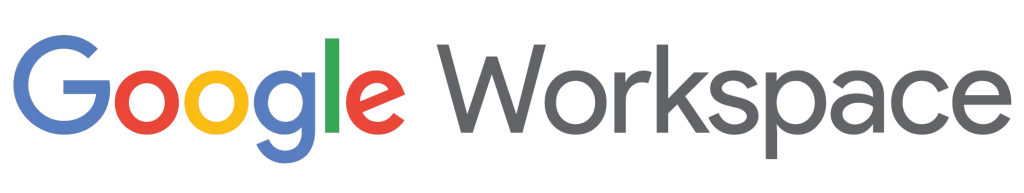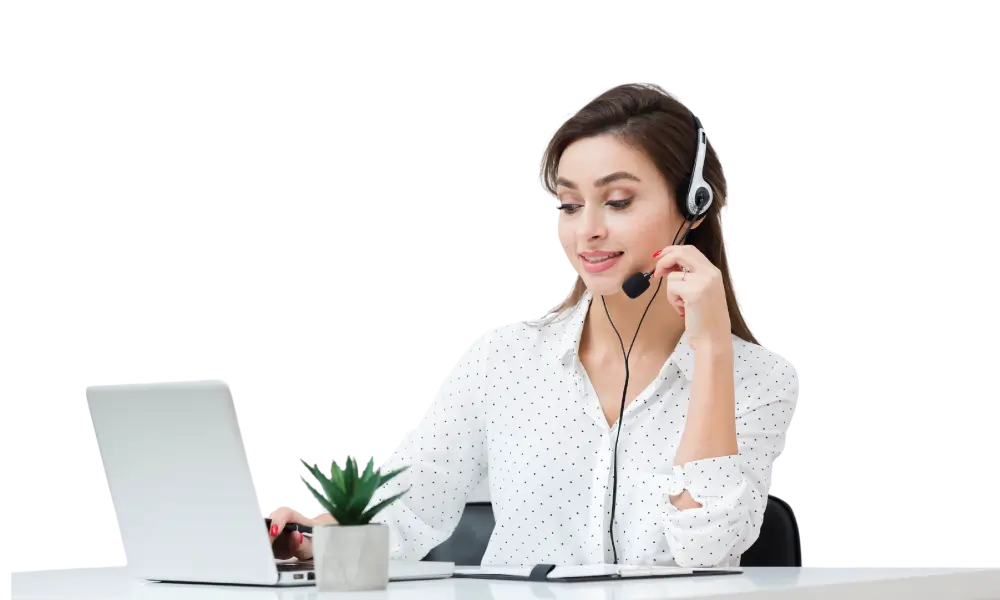Running a Bitcoin node is a great way for people to contribute to the Bitcoin network’s security and decentralization. A node is basically a computer that connects to the Bitcoin network to approve transactions and blocks. It makes sure that the network operates smoothly and securely. If you’re interested in setting up your own Bitcoin node, this guide will walk you through the process step-by-step, explaining everything in simple terms.
Table of Contents
What is a Bitcoin Node?
A node is a computer connected to the Bitcoin network that follows a set of rules and shares information. Every node keeps a complete copy of the blockchain, which contains every transaction ever made. This complete transparency helps prevent fraud and increases the security of the entire network.
Why Run a Bitcoin Node?
Running your own Bitcoin node comes with several benefits:
- Support the Network: By running a node, you help the network remain decentralized, as you are one of the many points verifying transactions and blocks.
- Increase Privacy: Using your own node to verify transactions increases privacy since you do not rely on a third party.
- Gain Learning Experience: It’s a fantastic learning experience about how Bitcoin works under the hood.
Hardware and Software Requirements to Run a Bitcoin Node
Hardware You Need
- Computer: You’ll need a desktop or laptop that runs on the latest versions of Windows, Mac OS X, or Linux.
- Disk Space: Make sure you have at least 600 gigabytes of free space on your hard drive. This space should be able to handle a minimum read/write speed of 100 MB/s.
- Memory: Your computer should have at least 16 gigabytes of RAM to help your Bitcoin node run smoothly.
- Internet Connection: You need a broadband internet connection with an upload speed of at least 100 Mbps.
- Internet Plan: It’s best to have an internet plan with no data caps, or a very high data limit, as running a full node can use about 200 gigabytes of data upload each month.
Software You Need
To run your Bitcoin node, you need to Install Bitcoin Core software. This software is essential because it includes everything your computer needs to run a Bitcoin node properly.
- Download Bitcoin Core: You can get the latest version from the official Bitcoin website at Bitcoin.org.
- Installation: Choose the version that matches your operating system (Windows, Mac OS X, or Linux) and follow the provided installation instructions.
By meeting these hardware and software requirements, you’ll be set to successfully run your own Bitcoin node. This setup will help you contribute to the Bitcoin network, making it more secure.
Steps to Run a Bitcoin Node
Setting up a Bitcoin node is a good way to engage more deeply with blockchain technology and contribute to the cryptocurrency community. Follow the steps below:
Step 1: Configuring Bitcoin Core
Once you’ve installed Bitcoin Core, it’s time to tailor it to your needs. Here are some key configurations to make:
- Data Directory: This is where Bitcoin Core will store all its data, including the blockchain and other important files. Choose a location on your computer with ample disk space available.
- Network Configuration: Bitcoin Core supports both IPv4 and IPv6 protocols. Select the protocol that matches your internet setup.
- Connection Settings: Adjust how your node connects to the Bitcoin network. You can enable incoming connections or restrict your node to connect only to specific nodes, depending on your privacy and security preferences.
Step 2: Syncing with the Bitcoin Network
The next step is syncing your node with the Bitcoin network, a process known as the Initial Block Download (IBD). This involves downloading and verifying the entire blockchain, which is a comprehensive record of all Bitcoin transactions.
Be aware that the IBD can take some time, depending on your internet speed and the current size of the blockchain. Your node won’t be fully operational — meaning it can’t process new transactions or update your wallet balance — until this process is complete. Patience is key here; let the sync finish uninterrupted.
Step 3: Securing Your Node
Security is necessary when running a Bitcoin node. Here are the important steps to secure your setup:
- Firewall: Configure your firewall to accept connections only from sources you trust. This precaution helps fend off unauthorized access and potential attacks.
- Software Updates: Regularly update your Bitcoin Core software. Staying current with updates means you have the latest security patches and functionality.
- Wallet Security: If you use Bitcoin Core’s built-in wallet, prioritize its security. Choose strong passwords, back up your wallet regularly, and consider using a hardware wallet for added security.
Step 4: Running Your Bitcoin Node
Once your node is fully synced, you’re ready to run it. Bitcoin Core features a user-friendly interface where you can monitor your node’s status, view transactions, and interact with the Bitcoin network. Keep a close watch on your node’s performance to ensure it runs smoothly.
Best Practices for Running a Bitcoin Node
To maximize the effectiveness and reliability of your Bitcoin node, consider these best practices:
- Stay Updated: Regularly update your software to benefit from the latest security enhancements and performance improvements.
- Maintain Resources: Ensure your computer has sufficient disk space, memory, and processing power to handle the demands of running a node.
- Network Contribution: By allowing incoming connections, you can actively participate in the peer-to-peer network, helping to relay transactions and blocks to other nodes.
- Engage with the Community: Join Bitcoin forums and groups. Engaging with the broader Bitcoin community can help you stay informed about developments, troubleshoot technical issues, and contribute to the network’s growth.
How Lease Packet Make Running a Bitcoin Node Easy?
At Lease Packet, we don’t just offer servers; we provide dedicated Blockchain Servers that are optimized for running Bitcoin nodes. Our expert team is ready to assist you every step of the way, ensuring that your Bitcoin node is set up correctly and runs efficiently, with minimal effort on your part.
Conclusion
Running a Bitcoin node is a good way to contribute to the Bitcoin community. It’s not only about helping the network but also about improving your own understanding and appreciation of how Bitcoin works. While it might sound confusing at first, once everything is set up, the maintenance is fairly minimal. You’ll be part of the global network that makes sure of the decentralized nature of Bitcoin, and that’s something to be proud of.
FAQs
Q.1 Is running a Bitcoin node profitable?
Running a Bitcoin node itself does not generate direct profits like mining Bitcoin does. Nodes support the network’s security and decentralization rather than earning revenue. The benefit is more about contributing to the Bitcoin ecosystem and enhancing your own privacy and security when transacting in Bitcoin.
Q.2 How much does it cost to run a Bitcoin node?
The cost of running a Bitcoin node can vary based on the hardware you use and your electricity costs. Typically, you’ll need a computer with sufficient storage (over 350GB) and a decent internet connection. The main costs will be electricity, as the node needs to run continuously, and potentially higher internet fees if you need a plan with higher data capacity.
Q.3 Can anyone run a Bitcoin node?
Yes, anyone with the necessary hardware and internet connection can run a Bitcoin node. It does not require professional technical skills, though some basic understanding of networking and computers helps with setup and maintenance.
Q.4 How to run a Bitcoin node for free?
Running a Bitcoin node for “free” isn’t entirely possible since you’ll need to cover the costs for hardware, electricity, and internet. However, you can minimize expenses by using existing computer equipment and ensuring you have an internet plan with enough data. There are no fees to download and run the Bitcoin Core software, which is the standard method for running a node.