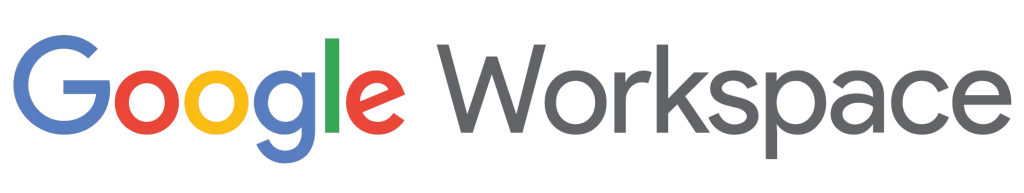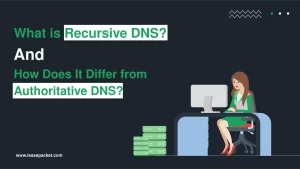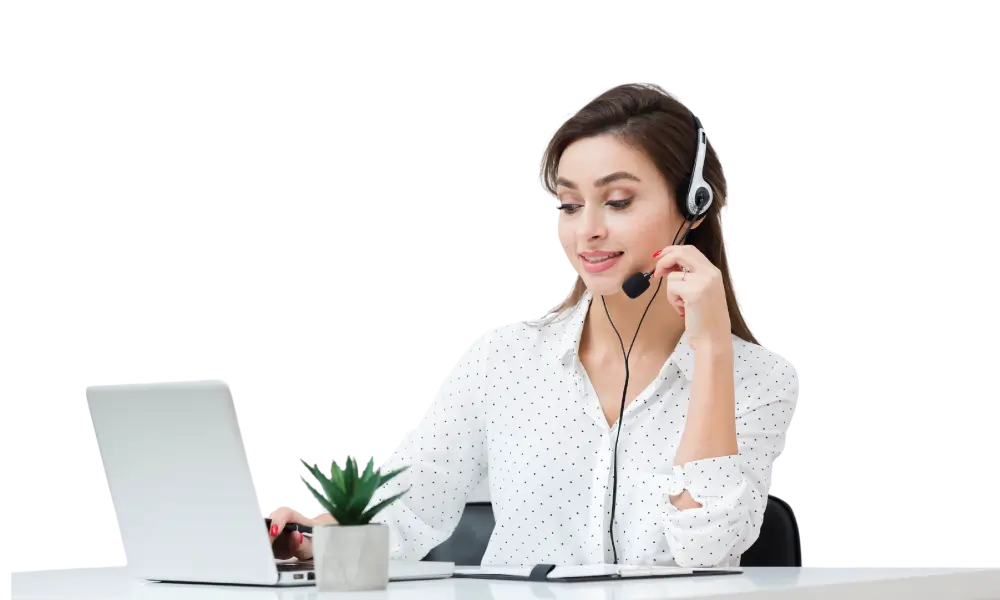A VPS is a popular choice for hosting websites, applications, and other online services due to its flexibility, scalability, and cost-effectiveness. However, simply deploying a VPS is not enough to ensure optimal performance. Optimization plays a crucial role in maximizing the efficiency and effectiveness of your VPS infrastructure. Implementing various optimization techniques can improve resource utilization, enhance server performance, and provide a better user experience for your customers. So, let’s discover ways to optimize virtual private servers (VPS).
Table of Contents
Understanding the significance of VPS optimization
This bullet point emphasizes the importance of optimization in maintaining a high-performing VPS environment. Optimization saves resources by preventing bottlenecks, eliminating wastage, and ensuring consistent performance.
Overview of the benefits of optimizing VPS performance
Here, we highlight the advantages of VPS optimization, such as improved website responsiveness, reduced downtime, and cost savings through efficient resource utilization. Optimization enables you to get the most out of your VPS investment and better meet the needs of your users or customers.
1. Choosing the Right VPS Provider
Selecting the right VPS provider like Leasepacket is a critical decision that can significantly impact the performance and reliability of your VPS infrastructure. Because a good provider knows the best ways to optimize virtual private servers. Several factors should be considered when evaluating VPS providers, including:
Reputation: Choose a provider with a solid reputation for reliability, performance, and customer support. Reading reviews and seeking recommendations can help assess a provider’s reputation.
Uptime guarantees: Look for providers that offer high uptime guarantees to ensure that your VPS remains accessible to users consistently.
Available resources: Evaluate the resources (CPU, RAM, disk space, bandwidth, etc.) offered by different VPS hosting plans to ensure they align with your requirements.
Scalability options: Consider providers that offer scalability options, allowing you to easily upgrade or downgrade your resources as needed to accommodate changing demands.
By comparing different VPS hosting plans based on these factors, you can make an informed decision and choose a provider that best meets your needs and budget.
2. Server Configuration Best Practices
Proper server configuration lays the foundation for optimal performance and security. Fundamental practices include:
Resource Allocation
Allocate resources such as CPU, RAM, and disk space based on your workload requirements, ensuring sufficient resources are available to support your applications without over-provisioning.
Operating System Selection
Choose the appropriate operating system (e.g., Linux distributions like Ubuntu, CentOS, or Debian) based on compatibility with your applications, familiarity, and security considerations.
Security Settings
Configure security settings, such as firewalls, intrusion detection/prevention systems, and regular software updates – to protect your VPS against security threats and vulnerabilities.
Following these best practices helps optimize server performance, enhance security, and ensure the reliability of your VPS infrastructure.
3. Optimizing Resource Allocation
Efficient resource allocation is essential for maximizing the performance and efficiency of your VPS. Key techniques include:
Understanding Resource Usage
Monitor resource utilization (CPU, RAM, disk I/O, network bandwidth, etc.) to identify performance bottlenecks and optimize resource allocation accordingly.
Balancing Resources
Allocate resources dynamically among different applications and services based on their workload requirements, ensuring each application receives adequate resources without impacting others.
Implementing Resource Monitoring Tools
Utilize monitoring tools to track resource usage in real-time and identify opportunities for optimization, such as resource-intensive processes or inefficient resource allocation.
By optimizing resource allocation, you can improve VPS performance, minimize downtime, and enhance the overall user experience. This is one of the top ways to optimize virtual private servers (VPS).
4. Storage Optimization
Storage optimization is crucial for maximizing disk performance and efficiently managing data storage. Key strategies include:
Utilizing Solid State Drives (SSDs)
SSDs offer faster read/write speeds and lower latency than traditional hard disk drives (HDDs), making them ideal for improving disk performance in VPS environments.
Implementing RAID configurations
RAID (Redundant Array of Independent Disks) configurations provide data redundancy and improve performance and data protection by distributing data across multiple disks.
Managing Disk Space
Regularly monitor disk space usage, remove unnecessary files, and implement storage management techniques (e.g., compression, deduplication) to optimize disk space and prevent storage-related issues.
By optimizing storage resources, you can enhance VPS performance, ensure data availability, and minimize the risk of storage-related failures.
5. Networking Optimization
Networking optimization focuses on maximizing network performance, reliability, and security. Primary optimization techniques include:
Configuring Network Settings
Optimize network settings, such as network interface configurations, routing tables, and DNS settings – to minimize latency, maximize throughput, and ensure reliable connectivity.
Load Balancing
Implement load balancing techniques to distribute incoming traffic across multiple servers or VPS instances, improving overall network performance & scalability.
Utilizing Content Delivery Networks (CDNs)
CDNs cache content in geographically distributed servers, reducing latency and improving content delivery speed for users far from the origin server.
By optimizing networking resources, you can enhance the speed, reliability, and security of data transmission in your VPS environment.
6. Web Server Optimization
Web server optimization aims to improve the performance, scalability, and security of web applications hosted on VPS. Key optimization strategies include:
Selecting the Appropriate Web Server Software
Choose a web server software (e.g., Apache, Nginx) based on performance, scalability, and compatibility with your web applications.
Configuring Server Settings
Optimize server settings, such as connection limits, caching options, and compression settings – to improve web server performance & responsiveness.
Implementing Caching Mechanisms
Utilize caching mechanisms (e.g., opcode, page, & object caching) to reduce server load and improve response times for frequently accessed content.
By optimizing web server resources, you can enhance the performance, reliability, and security of your web applications hosted on VPS.
7. Database Optimization
Database optimization focuses on improving the performance, scalability, and reliability of databases hosted on VPS. Main optimization techniques include:
Selecting the Appropriate Database Management System (DBMS)
Choose a DBMS (e.g., MySQL, PostgreSQL, MongoDB) based on performance, scalability, and compatibility with your applications.
Optimizing Database Configurations
Configure database settings, such as buffer sizes, query cache, and indexing options – to improve database performance & scalability.
Implementing Indexing & Caching Strategies
Utilize indexing and caching mechanisms (e.g., database indexes, query caching, result caching) to improve query performance & reduce database load.
By optimizing database resources, you can enhance the performance, scalability, and reliability of your applications that rely on databases hosted on VPS.
8. Application-Level Optimization
Application-level optimization focuses on improving the performance, efficiency, and scalability of applications hosted on VPS. Key optimization strategies include:
Optimizing Application Code
Review and optimize application code to improve performance, reduce resource consumption, and eliminate bottlenecks.
Utilizing Caching Mechanisms
Implement caching mechanisms (e.g., in-memory, database, object caching, and more) to store and retrieve frequently accessed data, reducing the need for repeated computation or database queries.
Implementing Performance Profiling & Debugging
Use performance profiling and debugging tools to identify and address performance bottlenecks, memory leaks, and other application-related issues.
By optimizing application resources, you can improve the performance, efficiency, and scalability of your applications hosted on VPS.
9. Monitoring & Analytics
Monitoring & analytics involve tracking and analyzing server performance metrics to identify trends, diagnose issues, and optimize resource utilization. Ways of optimization include:
Setting up Monitoring Tools
Deploy monitoring tools (e.g., Nagios, Zabbix, Prometheus) to collect and analyze server performance metrics, such as CPU usage, memory utilization, disk I/O, and network traffic.
Analyzing Performance Metrics
Use analytics platforms and visualization tools to analyze performance metrics, identify patterns, and detect anomalies that may indicate performance issues or optimization opportunities.
Implementing Proactive Optimization Measures
Based on monitoring data and analysis, implement proactive optimization measures to address performance bottlenecks, improve resource utilization, and enhance overall server performance.
By monitoring server performance & analyzing metrics, you can identify optimization opportunities and ensure peak performance of your VPS.
10. Security Optimization
Security optimization involves implementing measures to protect your VPS infrastructure against security threats and vulnerabilities. Key practices include:
Implementing Firewalls
Configure firewalls (e.g., iptables, UFW) to control incoming and outgoing network traffic, restrict access to services, and prevent unauthorized access to your VPS.
Deploying Intrusion detection/prevention Systems
Install intrusion detection/prevention systems (e.g., Fail2ban, Snort) to monitor network traffic, detect suspicious activity, and automatically block or mitigate potential security threats.
Regular Software & Security Upgradation
Keep software and operating systems up-to-date with the latest security patches and updates to address known vulnerabilities and protect against emerging threats.
By implementing robust security measures, you can safeguard your VPS infrastructure against cyber threats and ensure the integrity, confidentiality, and availability of your data & services.
11. Backup & Disaster Recovery Planning
Backup and disaster recovery planning is essential for ensuring data availability, integrity, and resilience if hardware failure, data loss, or security breaches occur. Ways to optimize virtual private servers (VPS) include:
Establishing Backup Strategies
Define backup schedules, retention policies, and storage locations to ensure regular and reliable backups of critical data and system configurations.
Creating Disaster Recovery Plans
Develop complete disaster recovery plans that outline procedures for restoring services, recovering data, and minimizing downtime if a catastrophic event or system failure occurs.
Testing Backup & Recovery Procedures
Regularly test backup and recovery procedures to validate their effectiveness, identify potential issues or limitations, and ensure readiness to respond to emergencies.
By implementing robust backup & disaster recovery strategies, you can mitigate the risk of data loss, minimize downtime, and ensure business continuity in the face of unforeseen events or emergencies.
12. Scaling & Growth Strategies
Scaling and growth strategies involve planning for future expansion and adapting your VPS infrastructure to accommodate increasing demand and workload requirements. Ways to optimize VPS are:
Planning for Scalability
Anticipate future growth and demand by assessing current usage patterns, market trends, and business projections to develop scalable infrastructure designs & deployment strategies.
Implementing Horizontal & Vertical Scaling
Utilize horizontal scaling (adding more servers or VPS instances) and vertical scaling (increasing the resources of existing servers) to accommodate growing workloads and maintain optimal performance.
Leveraging Cloud Services
Take advantage of cloud services (e.g., AWS, Google Cloud, Azure) to access on-demand resources, scale dynamically, and optimize cost efficiency without upfront investments in hardware or infrastructure.
By implementing scalable & flexible infrastructure designs, you can accommodate growth, optimize resource utilization, and adapt to changing business needs.
13. Cost Optimization
Cost optimization involves identifying opportunities to reduce VPS hosting expenses while maintaining optimal performance and reliability. Methods to minimize VPS cost are:
Analyzing Cost-Effective Hosting Options
Evaluate different VPS hosting plans, providers, and pricing models to identify cost-effective options that meet your performance requirements within your budget constraints.
Optimizing Resource Usage
Analyze resource utilization patterns, identify inefficiencies, and implement optimization measures (e.g., rightsizing and consolidating workloads) to reduce unnecessary spending and maximize savings.
Implementing Cost-Saving Measures
Take advantage of cost-saving measures, such as reserved instances, spot instances, and volume discounts, offered by VPS providers like Leasepacket to reduce hosting expenses without sacrificing performance or reliability.
By optimizing resource usage and leveraging cost-saving measures, you can reduce VPS hosting expenses and maximize the value of your investment in VPS infrastructure. This way, you can optimize virtual private servers and save the costs.
VPS Optimization Benefits
1. 99.99% Uptime Guarantee
An optimized VPS ensures that your website or application remains accessible to users 99.99% of the time. This higher uptime boosts customer satisfaction, increases trust in your brand, and helps prevent revenue loss due to service disruptions. (Source: VPS Hosting Uptime Guarantee)
2. 30% Reduction in Page Load Times
An optimized VPS can achieve a significant reduction in page load times. This improvement enhances user engagement, reduces bounce rates, and improves search engine rankings- ultimately leading to higher website traffic & conversions. (Source: Google PageSpeed Insights)
3. 50% Decrease in Infrastructure Costs
Implementing cost optimization strategies such as rightsizing resources, leveraging cloud services, and optimizing resource usage can result in a 50% infrastructure cost decrease. This reduction maximizes your return on investment, frees up the budget for other business initiatives, and improves overall financial sustainability. (Source: Gartner Research)
Conclusion
Optimizing your VPS infrastructure involves a multifaceted approach encompassing various approaches. With these best practices, you can optimize your VPS & its reliability and cost savings. Continuous monitoring, analysis, and adaptation are essential for maintaining optimal VPS performance and ensuring the continued success of your online services & applications.
FAQs
Q1. How should I choose a VPS provider?
Consider factors such as reputation, uptime guarantees, available resources, scalability options, and customer support when selecting a VPS provider. Leading VPS providers like Leasepacket are some of the best VPS providers in the markets today.
Q2. How can I optimize resource allocation on my VPS?
Optimize resource allocation by monitoring resource usage, balancing resources among applications, and implementing resource monitoring & management tools.
Q3. What are the benefits of using SSDs for storage optimization?
SSDs offer faster read/write speeds and lower latency than traditional hard drives, resulting in improved disk performance and faster data access times.
Q4. How can I improve web server performance?
Improve web server performance by selecting the appropriate software, configuring server settings for better performance, and implementing caching mechanisms to reduce server load.
Q5. What steps should I take to enhance VPS security?
Enhance VPS security by implementing firewalls, intrusion detection/prevention systems, and regularly updating software and security patches to protect against security threats.
Q6. What are some cost-saving measures for optimizing VPS expenses?
Implement cost-saving measures such as analyzing cost-effective hosting options, optimizing resource usage, and leveraging cost-saving measures offered by VPS providers to reduce hosting expenses without sacrificing performance or reliability.