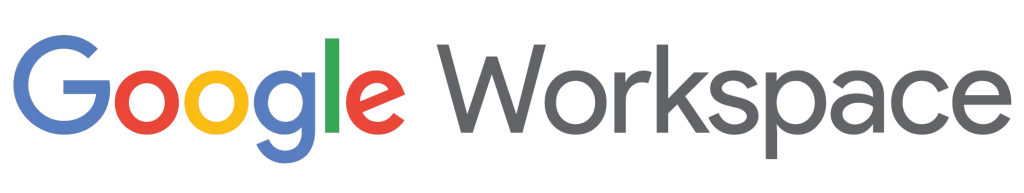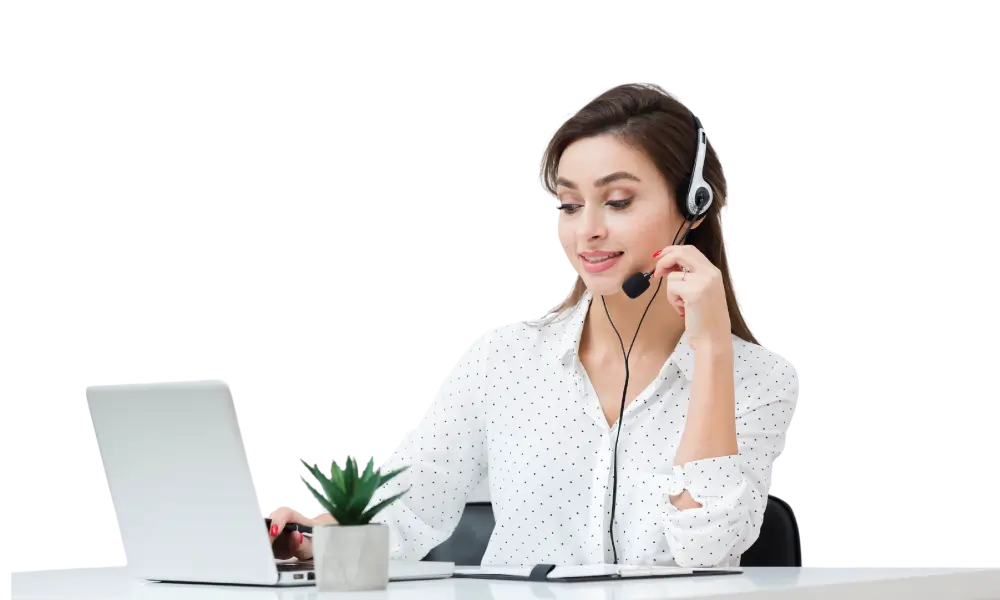Microsoft SQL Server is the backbone of database management systems. It empowers businesses with robust data storage, retrieval, and analysis capabilities. SQL Server has various versions, editions, and licensing costs. Today, we will focus on Microsoft SQL Server cost and its versions and understand the pricing structure that will help you make informed decisions. Let’s start with the basics.
Table of Contents
What is Microsoft SQL Server?
Microsoft SQL Server is a relational database management system (RDBMS) software made by Microsoft. It lets businesses store, retrieve, and analyze data stored in their relational databases safely & smoothly. You can think of it as the brain behind many applications & websites, managing how data is stored & accessed. SQL Server is popular because of its reliable, fast, and secure nature. Industries like IT, banking, healthcare, finance, and more use SQL Server to keep important information safe and easily accessible. It comes in different versions & editions, each offering specific features catering to diverse businesses. Altogether, it’s a powerful tool for managing data. SQL stands for Structured Query Language.
Why use an SQL Server?
When selecting a reliable database for a production environment, Microsoft SQL Server stands out as the top contender in the industry. Besides its robust database capabilities, there are several additional advantages worth noting when considering SQL Server:
1. Reliability
SQL Server offers high reliability with features like data mirroring and automatic failover, ensuring minimal downtime.
2. Performance
With query optimization & indexing, SQL Server delivers high-performance data processing, crucial for demanding business environments.
3. Security
SQL Server provides robust security measures such as encryption, auditing, and access controls to safeguard sensitive data from unauthorized access.
4. Scalability
From small businesses to large enterprises, SQL Server scales to accommodate growing data requirements without compromising performance.
5. Integration with Microsoft Ecosystem
SQL Server smoothly integrates with other Microsoft products & services, such as Azure cloud platform and Power BI – providing a compatible ecosystem for data management, analytics, and visualization.
6. Business Intelligence Capabilities
SQL Server offers powerful business intelligence tools & services to empower organizations to extract valuable insights from their data through advanced analytics, reporting, and visualization features.
7. Disaster Recovery & High Availability
SQL Server provides built-in features like data mirroring, replication, and automatic failover for minimal downtime and high availability of your database in case of unexpected events or disasters.
8. Comprehensive Support & Documentation
Microsoft offers extensive support resources and documentation for SQL Server, including online forums, documentation, and expert assistance for troubleshooting issues.
9. Development & Integration Tools
SQL Server comes with a suite of development and integration tools, such as SQL Server Management Studio (SSMS) and SQL Server Data Tools (SSDT) – streamlining database development, deployment, and management tasks.
10. Regulatory Compliance
SQL Server adheres to industry standards and regulations, making it suitable for businesses operating in regulated industries such as finance, healthcare, and government, where compliance with data security & privacy standards is crucial.
11. Cost-Effectiveness
Despite its robust features & capabilities, SQL Server offers flexible licensing options and pricing plans, making it a cost-effective choice for businesses of all sizes & budgets, whether on-premises or in the cloud. Microsoft SQL Server cost has been reasonable since the beginning.
SQL Server Versions
SQL Server evolves over time. Each version introduces new features and improvements. Microsoft SQL Server’s most recent versions are:
- SQL Server 2012
- SQL Server 2014
- SQL Server 2016
- SQL Server 2017
- SQL Server 2019
- SQL Server 2022
Upgrading to newer versions means access to advanced functionalities, better security, and performance optimizations.
SQL Server Editions
Microsoft offers different editions of SQL Server tailored to meet diverse business needs & budget constraints:
1. Express Edition: Ideal for small-scale applications and development purposes, this edition is free and has limitations on database size and hardware utilization.
2. Standard Edition: Well-suited for most business applications, it offers comprehensive database management features at an affordable price point.
3. Enterprise Edition: Designed for mission-critical applications requiring advanced performance, scalability, and high availability features, though at a higher cost.
4. Developer Edition: Full-featured version for non-production environments and development purposes, available at a significantly reduced price.
5. Azure SQL Database: A cloud-based offering providing scalable, managed database services with flexible pricing options based on usage.
Microsoft SQL Server Cost
| Editions | Open no-level price (US dollar) | Licensing model | Channel availability |
|---|---|---|---|
| Enterprise | $15,123 | 2 core pack | Volume licensing, hosting |
| Standard – per core | $3,945 | 2 core pack | Volume licensing, hosting |
| Standard – server | $989 | Server | Volume licensing, hosting |
| Standard – CAL | $230 | CAL | Volume licensing, hosting |
| Developer | Free | Per user | Free download |
| Web | See your hosting partner for pricing | Not applicable | Hosting only |
| Express | Free | Not applicable | Free download |
Licensing Costs
Understanding the licensing costs is crucial for budgeting & planning your SQL Server deployment. The Microsoft SQL Server cost typically involves server licensing, client access licenses (CALs), and subscription-based models.
Server Licensing
SQL Server offers both Per Core and Per Server licensing models. Per Core licensing requires licensing each physical or virtual core – while Per Server licensing involves licensing each server.
Client Access Licenses (CALs)
CALs are required for each user or device accessing the SQL Server. They come in two types: SQL Server CALs for accessing database functionality and SQL Server BI CALs for accessing business intelligence features.
Subscription-based Models
Microsoft offers subscription-based pricing options, such as SQL Server Enterprise Subscription, providing flexibility & cost predictability for organizations with dynamic usage patterns.
Conclusion
When considering the Microsoft SQL Server cost – evaluate your requirements, growth projections, and budget constraints. Opting for the correct edition and licensing model can optimize costs while ensuring access to the features needed to support your business operations. Also, exploring cloud-based offerings like Azure SQL Database can provide scalability, managed services, and cost savings compared to traditional on-premises deployments.
FAQs
Q1. What makes Microsoft SQL Server a popular choice?
Microsoft SQL Server is trusted for its reliability, performance, and security – making it a top contender in the industry.
Q2. How does SQL Server ensure data security?
SQL Server offers robust security features like encryption, access controls, and auditing to protect sensitive data from unauthorized access.
Q3. Can SQL Server handle growing data needs?
Yes! SQL Server scales to accommodate expanding data requirements, ensuring optimal performance as your business grows.
Q4. What integration options does SQL Server offer?
SQL Server integrates with other Microsoft products like Azure and Power BI, providing cohesive data management & analysis.
Q5. Is SQL Server suitable for disaster recovery?
Yes! SQL Server includes features like data mirroring and automatic failover to ensure minimal downtime and high availability in case of disasters.
Q6. Is SQL Server cost-effective for businesses?
100%! SQL Server offers flexible licensing options and pricing plans, making it a cost-effective choice for businesses of all sizes & budgets.