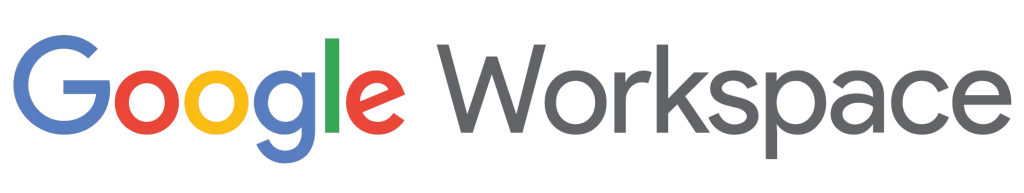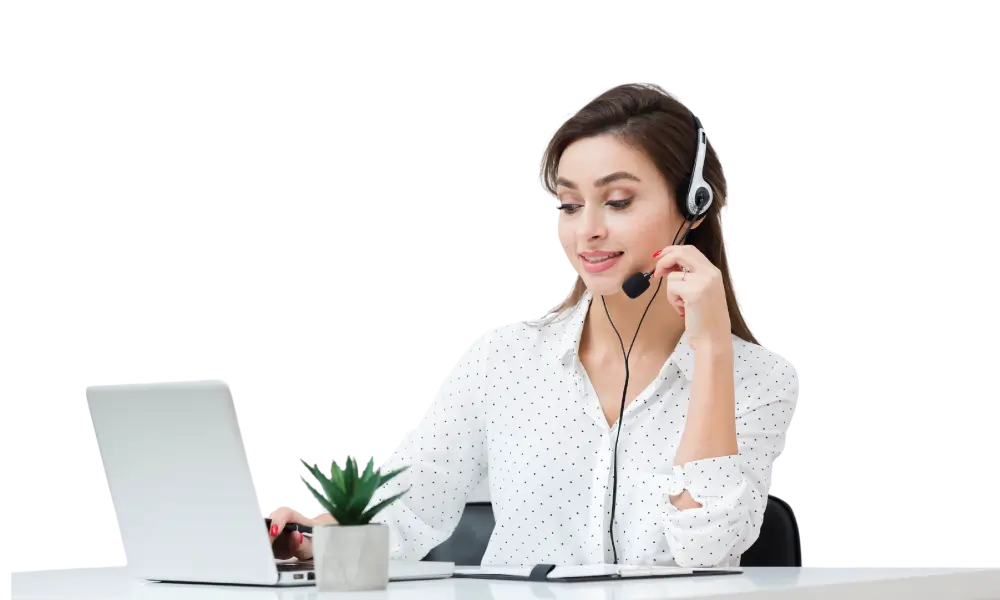The “508 Resource Limit Is Reached” error is a common issue for website owners & administrators. It occurs when a server reaches its resource limit, preventing the website from functioning correctly. Today, we will dive into the causes behind this error and provide detailed steps to resolve it swiftly.
Table of Contents
508 Resource Limit Is Reached Error – In-depth Understanding
Identifying the origin of the “508 Resource Limit Is Reached” error is essential for its resolution. One primary culprit is the surge in website traffic, especially if your hosting plan doesn’t accommodate sudden spikes. When your server’s resources, like CPU, memory, or disk space – are overwhelmed by incoming requests, it triggers this error. Moreover, poorly optimized plugins can also act as resource hogs, consuming more than their fair share and pushing the server over its limit. Inefficient coding practices, bloated files, and subpar server configurations worsen the problem.
How to Resolve 508 Resource Limit Is Reached Error?
These techniques can help you fix the “508 Resource Limit Is Reached” error.
1. Check Resource Usages
Begin your troubleshooting journey by assessing your website’s resource consumption. Utilize server monitoring tools or reach out to your hosting provider for insights into CPU, memory, and disk usage. Identifying which resources are maxed out will guide your subsequent actions, such as optimizing resource-intensive processes or upgrading your hosting plan to handle increased traffic.
2. Check Internal Running Processes
Delve deeper into your server’s internal processes to pinpoint any culprits guzzling resources excessively. This entails scrutinizing database queries, background tasks, or scheduled cron jobs that may run amok. Streamline or disable unnecessary or overly demanding processes to provide servers with much-needed breathing room.
3. Disable all Plugins & Activate Them One by One
Plugins often bear the brunt of the blame for resource-related woes. Temporarily disable all plugins on your site, then systematically reactivate them one after another. Monitor resource usage after each activation to identify any outliers hogging resources disproportionately. It’s akin to detective work, uncovering the plugin responsible for tipping your server over the edge. Consider swapping out problematic plugins for more efficient alternatives or connect with developers or server providers like Leasepacket for assistance. “508 Resource Limit Is Reached” – is a general error and gets resolved in no time.
4. Deactivate Your Child Theme
If you’ve customized your site with a child theme, it could be a silent accomplice in your resource limit problem. Temporarily disable it and switch to a default theme provided by your CMS platform. This switcheroo helps isolate whether your child’s theme is the source of the problem. If the error vanishes post-deactivation, it’s time to scrutinize your child theme’s code for inefficiencies or connect with its developers for guidance.
5. Contact Technical Support
Sometimes, despite your best efforts, the “508 Resource Limit Is Reached” error persists, leaving you scratching your head in frustration. In such moments, it’s wise to enlist the help of your hosting provider’s technical support team. Armed with server logs and detailed descriptions of your troubleshooting endeavors, they can delve into the nitty-gritty, pinpointing the elusive gremlin causing your server distress. Be prepared to provide comprehensive information, facilitating a smoother resolution process.
Proactive Measures
Prevention is often the best cure. To stave off future encounters with the dreaded “508 Resource Limit Is Reached” error, consider adopting the following proactive measures:
- Regularly monitor your website’s resource usage and performance metrics, keeping a vigilant eye on any ominous spikes or downward trends.
- Optimize your website’s elements, like images, scripts, or code – to trim excess fat and enhance loading speed.
- Embrace caching mechanisms or content delivery networks (CDNs) to alleviate your server’s burden and accelerate content delivery.
- Keep your website, plugins, and themes updated to the latest versions, ensuring compatibility, security, and access to performance enhancements. These can help you prevent “508 Resource Limit Is Reached”.
Conclusion
The “508 Resource Limit Is Reached” error is undoubtedly a thorn in your digital side, disrupting user experiences and tarnishing your website’s reputation. But armed with the troubleshooting prowess outlined in this guide and a proactive mindset toward optimization & maintenance, you can banish this error to the annals of history. By fostering a resilient and resource-efficient digital ecosystem, you pave the way for smoother browsing experiences and happier visitors. If you need further support regarding the “508 Resource Limit Is Reached” error – you can connect with the top server providers such as Leasepacket.
FAQs
Q1. What is the “508 Resource Limit Is Reached” error?
The “508 Resource Limit Is Reached” error occurs when a server exceeds its resource limit, hindering website functionality.
Q2. Write general causes of the “508 Resource Limit Is Reached” error?
Common causes include increased website traffic, poorly optimized plugins or themes, inefficient coding practices, and inadequate server configurations.
Q3. How can I quickly fix the “508 Resource Limit Is Reached” error?
You can fix the error by checking resource usage, examining internal running processes, disabling & reactivating plugins, deactivating child themes, and contacting technical support from server providers like Leasepacket.
Q4. What are some proactive measures to prevent the “508 Resource Limit Is Reached” error?
Proactive measures include regularly monitoring website resource usage, optimizing website elements, utilizing caching mechanisms or CDNs, and keeping website components updated.
Q5. What are the legal & ethical implications of the “508 Resource Limit Is Reached” error?
Non-compliance with accessibility standards, such as Section 508 of the Rehabilitation Act, can lead to legal action, fines, and reputational damage. Addressing accessibility issues is essential for ensuring equal access to information and services for all individuals.
Q6. How can I ensure ongoing accessibility compliance and prevent future occurrences of the “508 Resource Limit Is Reached” error?
You can ensure ongoing compliance by establishing accessibility policies, incorporating accessibility into development processes, and regularly monitoring and evaluating digital resources for accessibility compliance. Moreover, collaborating with accessibility experts and utilizing testing tools and techniques can help maintain accessibility standards.