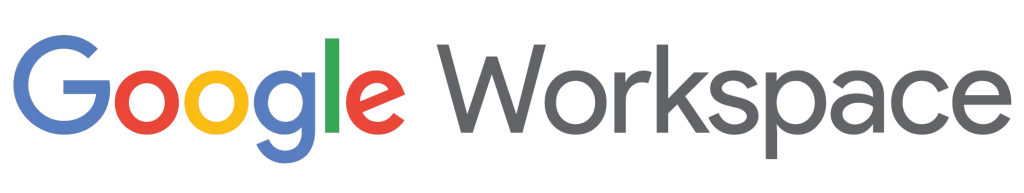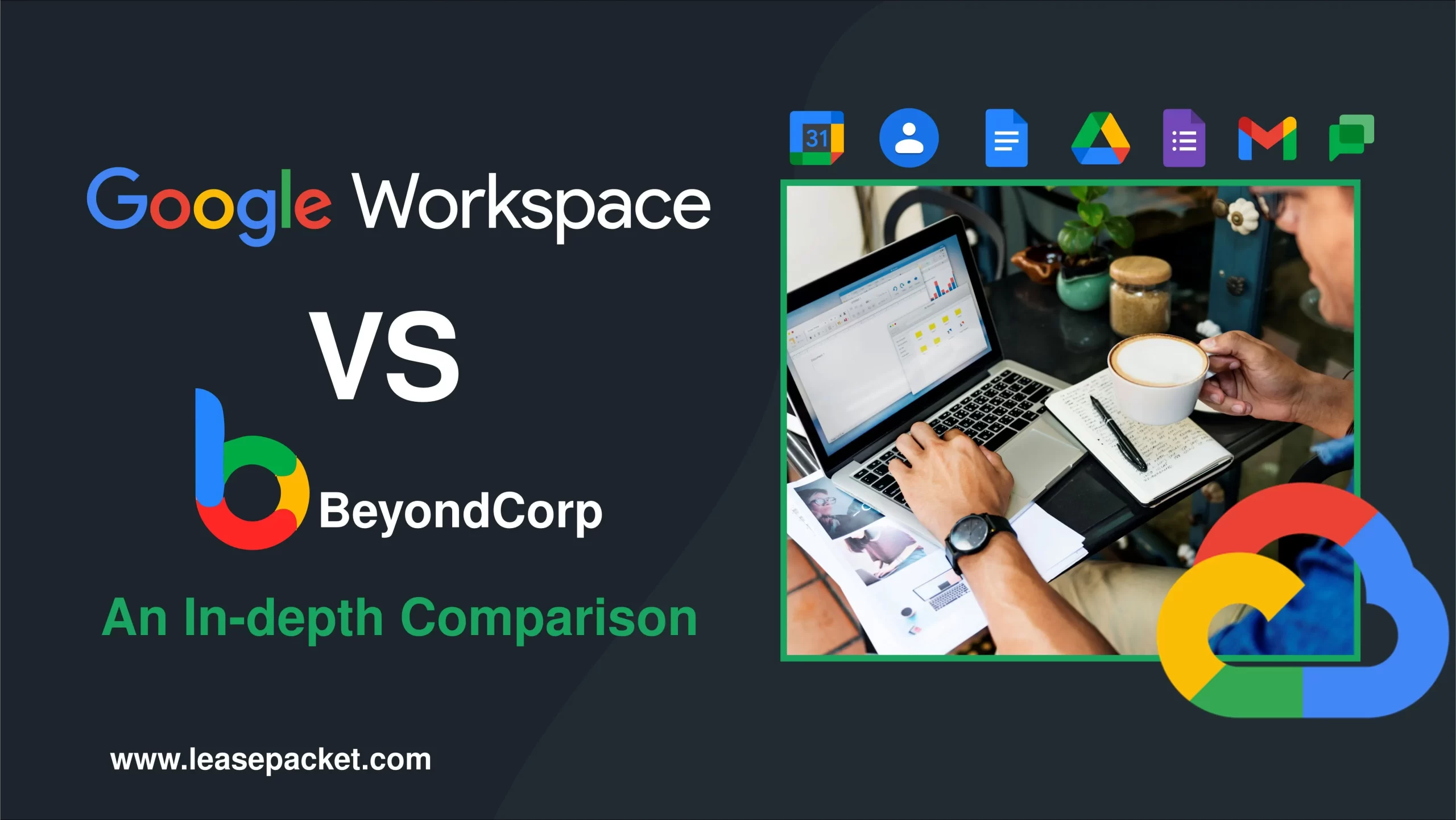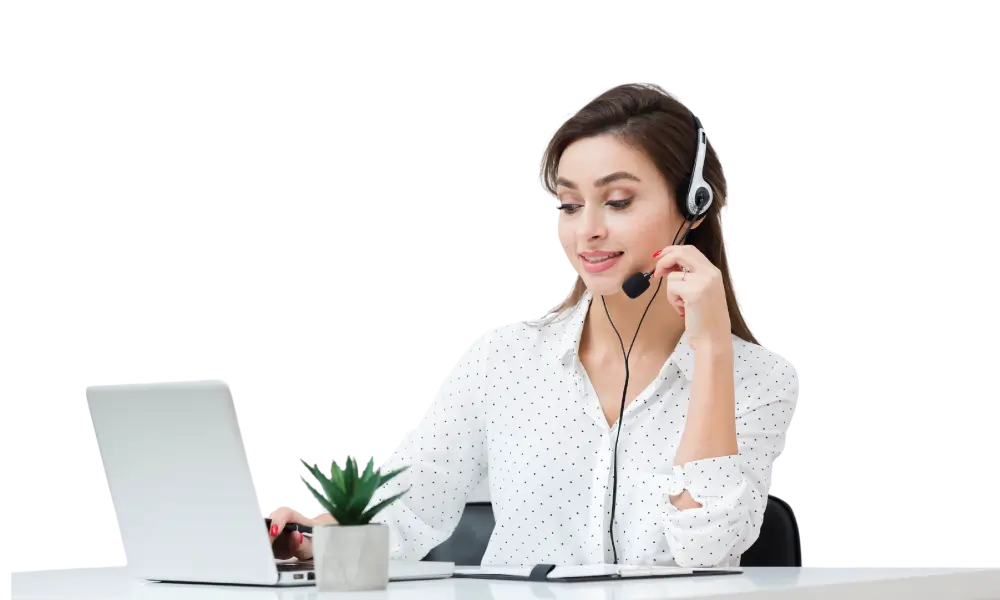This article provides an in-depth insight into Google Workspace & BeyondCorp. By understanding their strengths & limitations, businesses can make informed decisions about which solution best suits their needs. So let’s begin – Google Workspace vs Google BeyondCorp – and know what’s best for you and why.
Table of Contents
What is Google Workspace & Google BeyondCorp?
Google Workspace is a suite of cloud computing, productivity, and collaboration tools, software, and products developed by Google. It includes Gmail, Google Drive, Google Docs, Sheets, Slides, Calendar, and Meet, among others. These tools enhance productivity, streamline collaboration, and enable effective communication within teams and organizations. On the other hand, Google BeyondCorp is a security model that shifts access controls from the traditional perimeter-based approach to a zero-trust model. BeyondCorp focuses on verifying identity and device security posture before granting access to resources, regardless of whether the user is inside or outside the corporate network perimeter.
Google Workspace vs Google BeyondCorp
Google Workspace Features & Capabilities
Google Workspace offers a complete set of features & capabilities to enhance management, productivity, & collaboration within organizations. Some of its key features include:
1. Email & Communication Tools
Google Workspace includes Gmail as its primary email service. It offers customizable email addresses, powerful search capabilities, and integration with other Google services. It also provides communication tools such as Google Chat & Google Meet for instant messaging and video conferencing.
2. Productivity Suite
Google Workspace includes a suite of productivity tools, including Google Docs, Sheets, Slides, Forms, and Sites. These tools allow users to create, edit, and collaborate on documents, spreadsheets, presentations, forms, and websites. Comparisons like Google Workspace vs Google BeyondCorp help you make better decisions.
3. Collaboration Features
Google Workspace offers several collaboration features, such as Google Drive for storing & sharing files, Google Calendar for scheduling meetings and events, and Google Meet for hosting video conferences. These tools enable teams to work together efficiently, regardless of their location.
4. Security Measures & Compliance Standards
Google Workspace incorporates many security measures to protect users’ data & privacy – including encryption, two-factor authentication, and advanced threat detection. It also complies with several industry standards & regulations, such as GDPR and HIPAA – to ensure data security.
5. Integration with Third-Party Apps
Google Workspace integrates with a wide range of third-party apps & services to allow users to leverage additional functionalities and streamline workflows. It supports popular productivity tools, CRM systems, project management platforms, and more for integration.
Also Check: Our blog post on Google Workspace Security Best Practices.
Google BeyondCorp Concept & Implementation
In Google Workspace vs. Google BeyondCorp, it’s time to know the features of Google BeyondCorp. BeyondCorp is a security model designed to provide secure access to corporate resources without relying on traditional network-based security measures. The key concepts & implementation principles of BeyondCorp include:
1. Understanding BeyondCorp Architecture
BeyondCorp replaces the traditional perimeter-based security model with a zero-trust architecture, where access controls are based on user & device identity rather than network location.
2. Zero Trust Security Model
The zero-trust security model assumes that all network traffic – internal & external, is untrusted. Instead of granting broad access based on network location, BeyondCorp verifies user identity and device security posture before granting access to resources.
3. Device & User Identity Verification
BeyondCorp uses device-user identity verification mechanisms to determine whether to grant access to resources. This may include checking device health, enforcing security policies, and requiring multi-factor authentication.
4. Access Controls & Policies
BeyondCorp implements access controls & policies to enforce least-privilege access principles. This means granting users access only to the resources they need to perform their jobs based on their roles & responsibilities.
5. Integration with Existing Infrastructure
BeyondCorp is designed to smoothly integrate with existing infrastructure & applications – allowing organizations to adopt zero-trust security principles without disrupting existing workflows or investments.
Read More: About Google Workspace Pricing.
Google Workspace vs Google BeyondCorp – Security Comparison
Comparing the security measures of Google Workspace & Google BeyondCorp involves evaluating their approaches to authentication, authorization, network segmentation, and overall security posture.
1. Traditional Perimeter-Based Security vs. Zero Trust Model
Google Workspace relies on traditional perimeter-based security measures, where access controls are based on network location. In contrast, BeyondCorp adopts a zero-trust model, where access controls are based on user-device identity regardless of network location.
2. Authentication Methods
Google Workspace supports various authentication methods, including passwords, 2FA, and single sign-on (SSO). BeyondCorp supports these authentication methods but emphasizes continuous authentication and device health checks.
3. Authorization Mechanisms
Google Workspace uses role-based access controls (RBAC) to determine user permissions within the organization. BeyondCorp implements least-privilege access controls, where users are granted access only to the resources their jobs require.
4. Network Segmentation Approaches
Google Workspace relies on network segmentation to separate internal and external network traffic. BeyondCorp implements network segmentation at the application layer, enforcing access controls based on user-device identity – not network location.
Also Read: Our blog post on Google Workspace Benefits.
Google Workspace vs Google BeyondCorp – Scalability & Flexibility
Scalability & flexibility are essential considerations when evaluating Google Workspace & BeyondCorp.
1. Handling Workforce Expansion
Google Workspace is designed to scale with organizations of all sizes, from small businesses to large enterprises. It offers flexible pricing plans and can accommodate workforce expansion without significant infrastructure changes. BeyondCorp is also scalable but may require additional resources to support large-scale deployments.
2. Adaptability to Remote Work Trends
Google Workspace is well-suited for remote work to offer cloud-based collaboration tools for teams to work from anywhere. Its seamless integration with mobile devices and web browsers makes it easy to access resources remotely. BeyondCorp is also compatible with remote work trends, providing secure access to corporate resources from any location.
3. Support for Various Device Types & Operating Systems
Both Google Workspace and BeyondCorp support numerous device types & operating systems, including Windows, macOS, iOS, and Android. They offer consistent user experiences across different devices to ensure users can access resources securely.
Google Workspace vs Google BeyondCorp – User Experience & Productivity
User experience is a critical factor in determining any tool’s effectiveness.
1. Ease of Access to Resources
Google Workspace provides a user-friendly interface that makes it easy to access & collaborate on documents, emails, and meetings. Its intuitive design and smooth integration with other Google services enhance user productivity. BeyondCorp offers a similar user experience, with secure access to resources from anywhere.
2. Impact on User Workflow
Workspace streamlines user workflows by centralizing communication, collaboration, and productivity tools in a single platform. Its real-time editing & commenting features facilitate collaboration among team members. BeyondCorp enhances user workflows by providing secure access without disrupting existing workflows.
3. Mobile Compatibility & Performance
Workspace offers native mobile apps for iOS & Android devices to have users access resources on the hop. Its mobile apps provide similar functionality to the desktop versions, ensuring a consistent user experience across devices. On the other hand, Google BeyondCorp also supports mobile devices, with secure access to corporate resources from any location.
Google Workspace vs Google BeyondCorp – Implementation Considerations
Implementing Google Workspace & BeyondCorp involves several considerations, including deployment complexity, training and onboarding requirements, and maintenance & support. The following points will help make things clear.
1. Deployment Complexity
Deploying Workspace involves provisioning user accounts, configuring settings, and migrating data from existing systems. It may require collaboration between IT administrators, end-users, and Google support teams. Implementing Google BeyondCorp may require additional configuration, such as setting up identity providers, defining access policies, and integrating with existing infrastructure.
2. Training & Onboarding Requirements
Training & onboarding are essential aspects of implementing Google Workspace & BeyondCorp. Organizations may need to provide training sessions, documentation, and support resources to help users familiarize themselves with the new tools & security measures. Training for BeyondCorp may focus on security best practices, device hygiene, and access controls.
3. Maintenance & Support
Google Workspace vs Google BeyondCorp requires ongoing maintenance and support to ensure smooth operation and security compliance. This may include applying software updates, monitoring for security threats, and troubleshooting issues as they arise. Google provides support resources, documentation, forums, and customer support channels – to assist organizations with maintenance & support tasks.
Google Workspace vs Google BeyondCorp – Cost Analysis
Analyzing the cost of Google Workspace vs Google BeyondCorp involves evaluating pricing models, cost factors, and long-term investment perspectives.
1. Pricing Models for Google Workspace
Google Workspace offers flexible pricing plans, including per-user/per-month pricing & annual subscription options. Pricing varies based on the selected plan & additional features like storage capacity & advanced security controls.
2. Cost Factors for BeyondCorp Implementation
BeyondCorp implementation costs may include hardware & software expenses, consulting fees, and ongoing maintenance costs. Organizations may also need training and support resources to ensure successful deployment & adoption.
3. Long-Term Investment Perspective
When considering the long-term investment perspective, businesses should evaluate the total cost of ownership (TCO) for Google Workspace and BeyondCorp. This includes upfront implementation costs and ongoing operational expenses, like licensing fees, support costs, and potential cost savings from improved productivity.
Google Workspace vs Google BeyondCorp – Use Cases
Identifying use cases & industry applications for Google Workspace & Google BeyondCorp involves understanding their strengths and limitations in various scenarios.
1. Ideal Scenarios for Google Workspace
Google Workspace is well-suited for organizations looking to enhance collaboration, communication, and productivity among distributed teams. It is beneficial for small & medium-sized businesses (SMBs), educational institutions, and non-profit organizations seeking cost-effective cloud-based solutions.
2. Industries Benefiting from BeyondCorp Approach
BeyondCorp is ideal for industries with strict security & compliance requirements, such as finance, healthcare, and government. It is also suitable for organizations with a large remote workforce or a BYOD (bring your own device) policy, where traditional perimeter-based security measures may be insufficient.
Google Workspace vs Google BeyondCorp – Integration Possibilities
Integrating Google Workspace & Google BeyondCorp with existing systems and third-party applications enhances their functionality.
1. Compatibility with Existing Systems
Workspace & BeyondCorp are designed to integrate with existing systems – LDAP directories, identity providers, and SaaS applications. This enables organizations to leverage their existing investments & infrastructure while benefiting from the capabilities of Google’s solutions.
2. Third-Party Integration Options
Workspace & BeyondCorp support integration with third-party applications through APIs & connectors. This includes productivity tools, CRM systems, ERP platforms, and security solutions – allowing businesses to customize and extend the functionality of Google’s solutions to meet their specific needs.
3. Extensibility & Customization
Workspace vs BeyondCorp offers extensibility options to tailor the solutions to your unique requirements. This includes configuring settings, defining access policies, and developing custom integrations using Google’s APIs & development tools.
Conclusion
Google Workspace & Google BeyondCorp both are used to enhance productivity. Knowing them can help you make informed decisions about how & which solution is best for your business. As the workplace continues to evolve, Google’s solutions are expected to play a critical role in enabling organizations to adapt to new challenges & opportunities in this fast-paced digital world.
FAQs
Q1. What is Google Workspace?
Google Workspace is a suite of cloud-based productivity & collaboration tools developed by Google. It includes Gmail, Google Drive, Docs, Sheets, Slides, Calendar, Meet, & more.
Q2. What is Google BeyondCorp?
Google BeyondCorp is a security model by Google that shifts access controls from the traditional perimeter-based approach to a zero-trust model. It focuses on verifying user-device identity before granting access to resources.
Q3. What are the key features of Google Workspace?
Email & communication tools, productivity suite, collaboration features, security measures, and integration with third-party apps – are the features of Workspace.
Q4. How does Google BeyondCorp differ from traditional security models?
Unlike traditional security models that rely on network perimeter defenses, Google BeyondCorp adopts a zero-trust approach, where access controls are based on user & device identity, regardless of network location.
Q5. What are the benefits of using Google Workspace?
Using Google Workspace can enhance productivity, streamline collaboration, improve communication, and reduce IT costs for businesses of all sizes.
Q6. What are the security benefits of implementing Google BeyondCorp?
Implementing Google BeyondCorp can improve security posture, reduce the risk of data breaches, enhance visibility and control over access to resources, and support remote work initiatives.