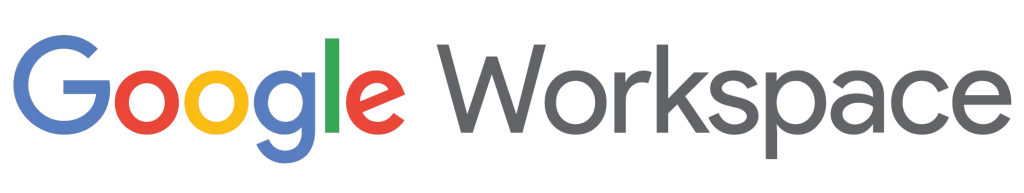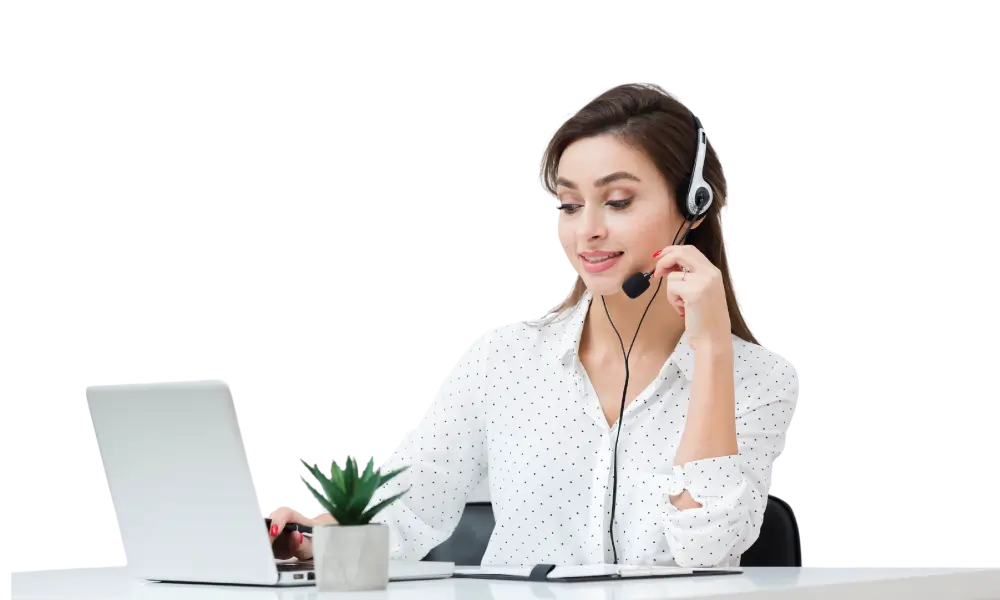If you’re a business owner using Linux, you probably appreciate its cost-effectiveness and flexibility because it’s open source. Linux is great for small businesses as it encourages collaboration and resource sharing within the community.
However, being open source comes with security risks. It’s important to understand how to keep your Linux server secure to safeguard your business and your customers’ data as your brand grows. Let’s explore some ways to enhance the security of your Linux server.
Table of Contents
Why is Linux Server Security Important?
1. Guarding Against Threats:
Linux’s popularity makes it a target for cyber threats. Prioritizing Linux server security measures helps save your system from malicious attacks. This ensures your data, applications, and sensitive information remain safe from unauthorized access.
2. Protecting User Privacy:
Linux is often chosen for its privacy-focused features. Taking Linux server security measures enhances user privacy, ensuring that personal and confidential information stays protected. This is especially important in a world where data breaches are a growing concern.
3. Maintaining System Integrity:
A secure Linux system ensures the integrity of your files and applications. By applying robust Linux server security protocols, you prevent unauthorized modifications, deletions, or disruptions to your critical system components.
4. Safeguarding Business Operations:
For businesses relying on Linux servers, securing the system is vital for uninterrupted operations. Whether it’s customer transactions, database management, or website hosting, a secure Linux environment ensures smooth business processes without the risk of downtime due to security breaches.
5. Preventing Data Loss:
Security breaches can lead to data loss, which can be detrimental to individuals and businesses alike. A well-protected Linux system incorporates backup strategies and data recovery plans to mitigate the impact of potential security incidents, preserving your valuable information.
6. Meeting Compliance Standards:
Many industries have specific security and privacy compliance standards. By prioritizing Linux server security, you align your systems with these standards, ensuring that your operations meet legal requirements and industry regulations.
7. Building User Trust:
For businesses, establishing trust with customers is crucial. A secure Linux environment demonstrates your commitment to safeguarding user data, fostering trust and confidence among your clientele.
8. Staying Ahead of Evolving Threats:
Security is an ongoing process. Regularly updating and enhancing security measures in your Linux system ensures that you stay ahead of evolving cyber threats. This proactive approach helps you address potential vulnerabilities before they can be exploited.
11 Tips To Enhance Linux Server Security
With numerous vulnerabilities open to attackers, it’s critical for administrators to be aware of their attack surface and the risks involved with default settings on Linux and any third-party applications that could cause issues. You can’t decrease risk by 100%, but you can take the right precautions and perform hardening on the operating system regardless of the distribution installed.
Here are some tips to enhance Linux server security:
1. Keep the System Up-to-Date
Regularly check for updates to keep your Linux server secure. Updates often contain patches that address newly discovered vulnerabilities, enhancing your server’s defense against potential security threats. Consider automating the update process to ensure timely security enhancements. Enable automatic updates but be cautious of unnecessary patches; review updates before implementing them.
2. Ensure the Essentials
Start by creating a robust password and turning on two-factor authentication for your Linux system. Your password should be at least ten characters long, including special characters and both lowercase and uppercase letters. Use different passwords for different users or software systems, and change them regularly to enhance security. Explore password managers available online to secure and synchronize your passwords.
3. Create a Pair of SSH Keys
While passwords are handy, Secure Shell (SSH) key pairs provide a more secure way to log into private servers. SSH keys make it harder for hackers to break in through brute force attacks. Although less user-friendly than passwords, SSH key pairs offer enhanced security due to encryption. When implementing a proactive Linux server security policy, consider using SSH key pairs for added protection.
4. Check and Close Open Ports
Open ports can expose network information, providing opportunities for attackers. Identify open ports using netstat commands and promptly close any unused ports to prevent unauthorized access. Blocking unused ports adds an extra layer of security, reducing potential attack surfaces.
5. Turn off External Device Booting
Disabling external device booting helps prevent unauthorized access through devices like USB drives. This extra step adds a layer of physical security, reducing the risk of security breaches. Ensure external device booting is turned off to enhance overall Linux server security.
6. Security Audits are Important
Regular security audits are necessary for identifying and addressing potential security gaps in your Linux server. Even the most secure server can become vulnerable to new threats without proper updates and audits. Conduct security audits regularly to stay informed about your server’s security status and make necessary improvements.
7. Create and Maintain Backups Regularly
Regular backups are essential for data security. Use applications like Rsync for data backup on Linux servers, ensuring the ability to restore crucial data in case of a security breach. Test backups regularly to verify their accuracy and usability in case of data loss.
8. Remove All Unnecessary Software
While adding new software can be tempting, not all services are essential. Each installed package gains access to your server, potentially increasing vulnerabilities. Regularly audit and remove unnecessary packages and software to maintain a secure Linux server. Conduct a system-wide software and cybersecurity audit at least once a year to enhance efficiency.
9. Enable Firewall
A firewall adds an extra layer of security by filtering incoming and outgoing IP packets. iptables provide a versatile way to create Allow and Deny rules, controlling traffic to and from specific IP addresses. Enabling a firewall protects your system from unauthorized access and potential Distributed Denial of Service (DDoS) attacks.
10. Use SELinux
Security-enhanced Linux (SELinux) offers a robust security architecture for Linux. It allows administrators to control and monitor system access. SELinux uses different security policies to evaluate server accessibility. Implement SELinux in either Enforcing or Permissive mode to enhance Linux server security and protect against third-party attacks.
11. Use Fail2ban for Extra Protection
Adding Fail2ban to your Linux server is like having an extra security guard. Fail2ban watches over your system and automatically blocks the internet addresses of any suspicious activities, especially if someone keeps trying to log in without the right password. It’s like having a shield that defends your server from tricky attempts to break in, making it a crucial part of your overall plan to keep your server safe.
Bonus Tips To Enhance Linux Server Security
1. Protect Your Server with Cloud Firewalls
When your website is on a server, the domain name might show the server’s IP address. To keep it safe, it’s a good idea to hide the IP address behind a cloud firewall. Cloud firewalls act like a protective shield, hiding your server’s real IP address with their own. This not only helps guard against cyber attacks like DDoS, but it also stops harmful exploits and bots from using up your server’s resources. With a cloud firewall, your server stays secure and runs smoothly, boosting its overall performance.
2. Install Kernel Without Restarting the System
Finally, you can update your server’s kernel without having to restart it. For Ubuntu 16.04 and newer versions, they come with Livepatch support, enabling you to apply kernel updates without a server reboot. If you’re using Debian, CentOS, or other Linux servers, you can use third-party tools to achieve the same feature.
3. Migrate To Lease Packet’s Linux Servers
Migrating to our Linux servers is the easiest way to experience the best Linux server security. We have a team of certified Linux experts that monitor you Linux servers 24×7. We follow all the tips above and some advanced tips to make sure all our servers are safe. Visit our website to learn more about our services.
Conclusion
Securing your Linux server requires ongoing effort, including regular audits, software patches, and data backups. By investing time in developing a strong password strategy and understanding fundamental security procedures, you contribute to a more powerful and resilient server that can withstand today’s security threats. If you have some questions about Linux server security, feel free to contact our support team that’s available 24×7 for you.
FAQs
Q1. What is Linux server security?
Linux server security refers to the measures and practices implemented to protect a server running on the Linux operating system from potential cyber threats, unauthorized access, and data breaches.
Q2. How to make Linux server safe?
To make a Linux server safe, implement strong passwords, use two-factor authentication, regularly update the system and software, remove unnecessary packages, configure firewalls, conduct security audits, and utilize tools like Fail2ban for added protection. All these things enhance Linux server security.
Q3. What are the securities of Linux?
Linux security involves various aspects, including user authentication, access control, encryption, firewalls, regular system updates, monitoring for malicious activities, and employing security tools such as intrusion detection systems.
Q4. What are three levels of security in Linux?
The three levels of security in Linux are user-level security, file-level security, and system-level security. User-level security involves managing user access and permissions. File-level security focuses on protecting individual files and directories. System-level security encompasses overall server protection measures.
Q5. Why use Linux for security?
Linux is preferred for security due to its open-source nature, which allows scrutiny and continuous improvement of its code. It has robust built-in security features, frequent updates, and a strong permission model, making it a secure choice for server environments.
Q6. Do Linux servers need antivirus?
In general, Linux servers are less susceptible to traditional viruses compared to other operating systems. However, antivirus software can still be beneficial to scan for and prevent malware specific to Linux systems, especially in mixed environments or when interacting with files shared with other operating systems.