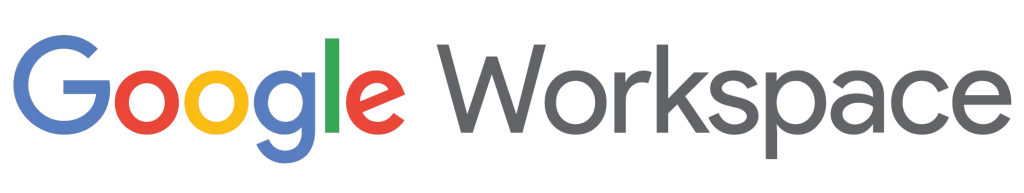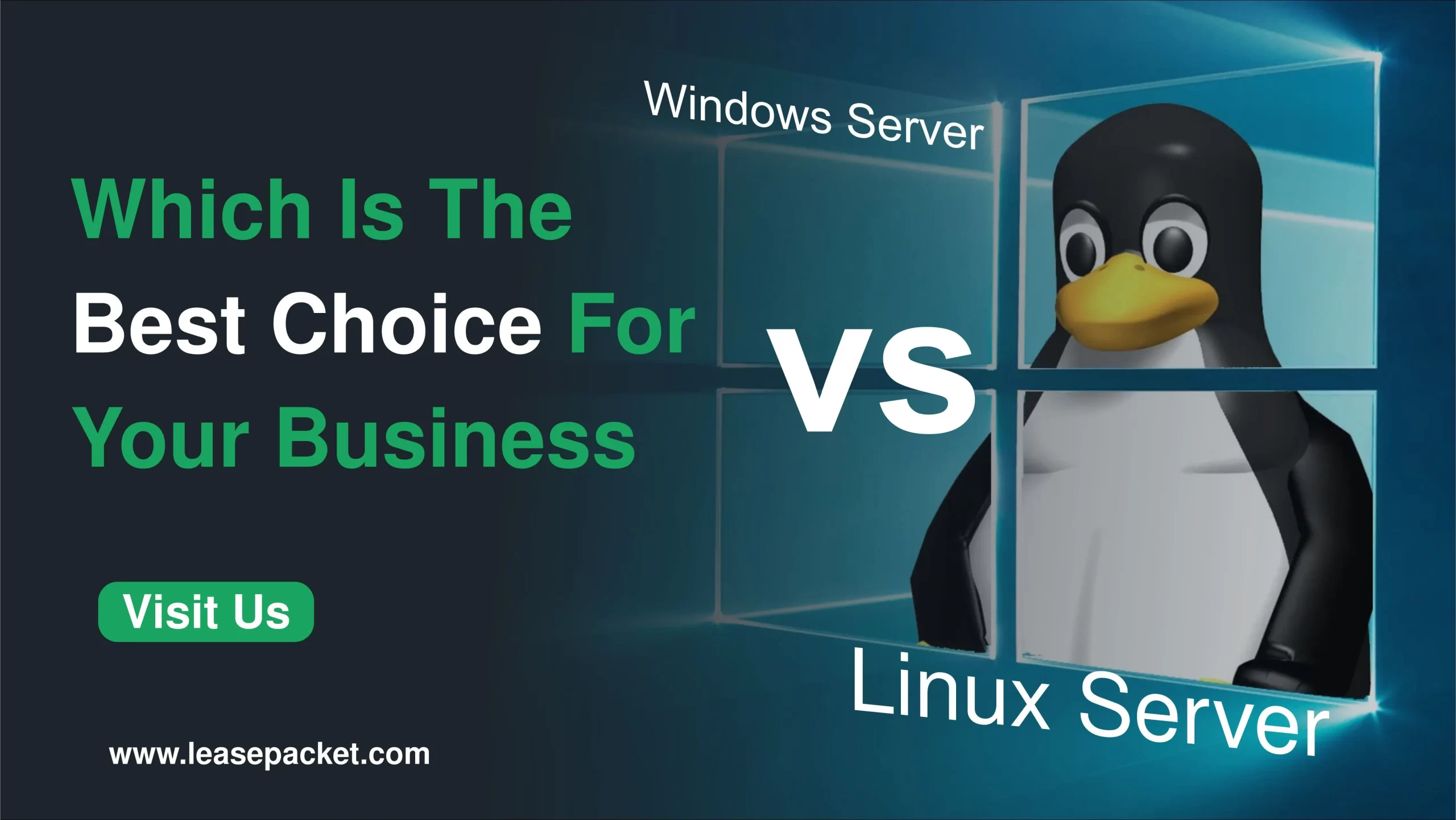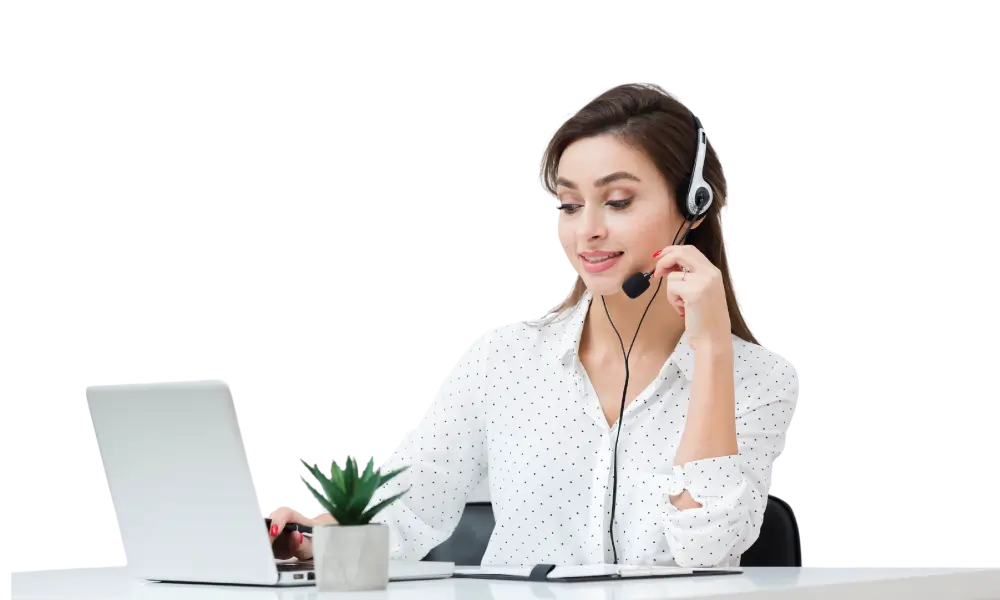Server operating systems are crucial in managing and delivering services over computer networks. Today, we will see Windows and Linux servers closely – two prominent server choices for businesses worldwide. This is to give business owners in-depth technical information regarding the servers to help them choose if they are to make a choice. Let’s dive straight into Windows server vs Linux server.
Table of Contents
What are Windows Servers?
Windows servers are operating systems for providing network services, managing resources, and hosting applications within a Windows environment. They are developed by Microsoft.
What are Linux Servers?
Linux servers are operating systems based on the Linux kernel, commonly used for hosting websites, applications, and network services in diverse computing environments.
Windows Server vs Linux Server Comparison Quick Table
| Feature | Windows Server | Linux Server |
| Licensing | Proprietary. Requires the purchase of a license per server | Open-source – typically free to use |
| Compatibility | Compatible with a wide range of proprietary software | May have compatibility issues with some proprietary software |
| Security | Maybe more vulnerable to viruses and malware | Generally considered more secure, but may require more technical knowledge to configure securely. |
| Support | Microsoft provides commercial support | Supported by communities |
| GUI | Has a GUI | can be operated through a CLI |
| Scalability | It can handle large-scale enterprise applications | It can also handle large-scale applications but may require more technical expertise to set up |
| Customization | Limited customization options | Highly customizable – with the ability to modify & distribute the source code |
| Ease of use | More user-friendly for those familiar with Windows operating systems | It could need additional technical know-how to work |
Windows Server vs Linux Server In-depth Comparison
1. Features & Licensing Models – Windows or Linux?
The Windows server vs Linux server comparison will untie every fundamental aspect to give you comprehensive knowledge.
Windows Server Features
Windows server offers various features tailored for enterprise use. These include Active Directory Services, which centralize user management and access control; Remote Desktop Services for remote access to server resources; Microsoft Management Console (MMC) for streamlined administration tasks; and PowerShell for automating repetitive tasks and configurations.
Licensing Models & Costs
Windows server operates on different licensing models, such as per-core and per-user licenses. The licensing costs vary depending on the edition and the number of users or cores required. Businesses must consider these factors when planning their server deployments to ensure compliance with licensing agreements and optimize costs.
Linux Server Features
Linux server is known for its flexibility, security, and stability. It embraces the open-source philosophy, allowing users to modify and customize the system according to their needs. While Linux predominantly operates through a command-line interface (CLI), many distributions offer graphical user interfaces (GUI) for ease of use. Package management systems like APT and YUM simplify software installation & updates, enhancing the overall user experience.
Licensing & Cost Considerations
Linux server is distributed under open-source licenses, such as the GNU General Public License (GPL) – allowing users to use, modify, and distribute the software freely. As a result, Linux distributions are typically more cost-effective than proprietary solutions like Windows Server, as they don’t incur licensing fees based on the number of users or cores. Businesses benefit from reduced upfront costs and greater flexibility in deploying and scaling their server infrastructure.
2. Security Comparison – Windows vs Linux Servers
Built-in Security Features
Windows & Linux servers offer built-in security features to protect against unauthorized access, data breaches, and malicious activities.
- Windows Server includes features such as Windows Defender antivirus, BitLocker encryption, and Windows Firewall for safeguarding server resources.
- Linux Server leverages security mechanisms like SELinux (Security-Enhanced Linux) and AppArmor to enforce access controls and protect system resources from exploits.
Vulnerability Management & Patching Processes
Effective vulnerability management involves identifying and patching security vulnerabilities immediately to mitigate the risk of exploitation. Windows & Linux servers follow regular patching cycles to address known susceptibilities and security flaws. Automated update mechanisms streamline the patching process to protect servers against emerging threats.
Security Compliance & Regulatory Requirements
Compliance with security standards and regulatory requirements is essential for businesses operating in regulated industries. Windows & Linux servers offer tools to help organizations achieve compliance with various standards, such as GDPR (General Data Protection Regulation). Implementing security best practices and conducting regular audits ensure adherence to industry regulations and mitigate risk of non-compliance.
3. Management & Administration – Windows vs Linux Servers
User Interface & Administrative Tools
- Windows server provides a user-friendly GUI and administrative tools, such as Server Manager and Active Directory Administrative Center, to simplify server management tasks.
- Linux server presents a choice between CLI & GUI-based tools to let administrators select the interface that suits their expertise.
Automation & Scripting Capabilities
Automation & scripting capabilities are essential for streamlining repetitive tasks and enforcing configuration standards.
- Windows server leverages PowerShell, a powerful scripting language, to automate administrative tasks and manage server configurations programmatically.
- On the other hand, Linux server offers shell scripting and automation tools like Bash (Bourne Again SHell) scripts and cron jobs for similar purposes.
Deployment Processes
Both Windows & Linux servers offer straightforward installation and deployment processes.
- Windows server provides guided installation wizards and deployment tools, such as Windows Deployment Services (WDS) and System Center Configuration Manager (SCCM), – to simplify setup & configuration tasks.
- Linux server distributions offer graphical and text-based installers and network-based installation options – to accommodate various deployment scenarios and user preferences. Windows server vs Linux server guide tells you everything in detail.
5. Application Support – Windows Server vs Linux Server
Compatibility with Third-party Applications
Windows & Linux servers support various third-party applications to ensure compatibility with popular software solutions and industry-specific tools.
- Windows Server is well-suited for hosting Microsoft-centric applications and services, such as Microsoft SQL Server, Exchange Server, and SharePoint.
- Linux Server offers compatibility with a diverse ecosystem of open-source and commercial applications, including web servers like Apache and Nginx, database systems like MySQL & PostgreSQL, and development frameworks like Node.js & Ruby on Rails.
Development Frameworks & Technologies
Both servers support various development frameworks for developers to build and deploy applications across different platforms.
- Windows server supports development frameworks like .NET, ASP.NET, and Visual Studio – facilitating the development of desktop, web, and mobile applications targeting the Windows ecosystem.
- Linux Server offers compatibility with popular programming languages & frameworks, such as PHP, Python, Java, and Ruby – allowing developers to create scalable and high-performance applications for Linux-based environments.
Database Management Systems Support
Both servers support several DBMS to enable organizations to deploy and manage databases according to their specific requirements.
- Windows server is compatible with Microsoft SQL Server, a robust relational database management system widely used in enterprise environments.
- Linux server supports various DBMS options, including MySQL, PostgreSQL, MongoDB, and MariaDB – for flexibility in choosing the right database solution for different applications and workloads.
Containerization & Orchestration Platforms
Containerization & orchestration platforms have gained popularity for deploying and managing applications in distributed environments.
- Windows server supports containerization technologies like Docker and orchestration platforms like Kubernetes – allowing organizations to build and deploy containerized applications on Windows-based infrastructure.
- Linux servers have been at the forefront of containerization with technologies like Docker, containers, and Kubernetes to offer a mature ecosystem for running and managing containers in Linux environments.
Containerization & orchestration enable organizations to achieve greater efficiency, scalability, and portability in deploying modern applications across hybrid and multi-cloud environments. Windows server vs Linux server is a complete guide for all server-related queries.
6. Total Cost of Ownership (TCO) Analysis – Windows or Linux?
Initial Acquisition Costs
The TCO includes initial acquisition costs of hardware, software licenses, and installation expenses.
- Windows server typically requires purchasing licenses based on the number of processor cores or user accounts, which can result in significant upfront costs for larger deployments.
- In contrast, Linux server distributions are available under open-source licenses, allowing organizations to deploy and use the software without incurring licensing fees, thereby reducing initial acquisition costs.
Maintenance & Support Expenses
Support & maintenance expenses constitute ongoing costs for software updates, security patches, and technical support services.
- Windows server requires purchasing support contracts from Microsoft to receive regular updates, security fixes, and technical assistance, adding to the overall maintenance costs.
- Linux server distributions offer community-driven and enterprise-grade support options, providing flexibility in choosing support levels based on organizational needs and budget constraints.
Training & Skill Requirements
Training & skill development costs are associated with ensuring staff proficiency in managing and administering server environments.
- Windows server requires training IT professionals on proprietary technologies and administrative tools specific to the Windows ecosystem, which may incur additional training expenses.
- Linux Server administration requires proficiency in CLI and knowledge of Linux system administration concepts, necessitating training and skill development for IT staff transitioning to Linux-based environments.
Long-term Cost Considerations & ROI Analysis
Long-term cost considerations involve evaluating the return on investment (ROI) and potential savings over the server’s lifespan.
- Windows server deployments may incur higher long-term costs due to licensing fees, maintenance contracts, and proprietary hardware requirements.
- On the other hand, Linux server deployments offer cost savings through open-source licensing, reduced maintenance expenses, and compatibility with commodity hardware – resulting in potentially higher ROI for organizations leveraging Linux-based solutions.
Conducting a thorough ROI analysis helps organizations make informed decisions regarding the total cost of ownership and the long-term financial implications of Windows server vs Linux server.
7. Use Cases & Industry Adoption – Window Server vs Linux Server
Windows Server in Enterprise Environments
Windows server is widely adopted for hosting mission-critical applications, supporting collaboration & communication tools, and managing network infrastructure. Its smooth integration with Microsoft’s ecosystem, including Active Directory for user management and Group Policy for centralized configuration management – makes it a preferred choice for organizations relying on Microsoft technologies. Industries such as finance, healthcare, and manufacturing leverage Windows servers for their robust security features, scalability, and compatibility with Microsoft-centric applications.
Linux Server in Web Hosting & Cloud Infrastructure
Linux server dominates the web hosting & cloud infrastructure space, powering a significant portion of internet services, including websites, web applications, and cloud-based platforms. Its lightweight & scalable nature, coupled with support for open-source technologies like Apache, Nginx, and PHP – makes it an ideal choice for hosting dynamic web content and serving high-traffic websites. Cloud providers like Amazon Web Services (AWS), Google Cloud Platform (GCP), and Microsoft Azure offer Linux-based virtual machines and container services – driving adoption in cloud-native and DevOps environments.
Specialized Use Cases
- Linux servers are widely used in specialized use cases such as high-performance computing (HPC), scientific research, and Internet of Things (IoT) deployments. Their flexibility, customizability, and support for various hardware architectures make them suitable for running complex simulations, data analysis tasks, and edge-computing workloads.
- Windows Server finds applications in specialized environments such as enterprise resource planning (ERP) systems, customer relationship management (CRM) software, and desktop virtualization solutions – where compatibility with Microsoft applications & technologies is required.
Brief Future Look of Server Operating Systems – Windows & Linux Servers
Predictions for the future of servers anticipate continued innovation, competition, and collaboration among industry players.
- Windows server is expected to evolve with advancements in cloud computing, hybrid infrastructure, and edge computing, providing seamless integration with Azure services and enhanced support for containerization & orchestration technologies.
- Linux server distributions will continue to thrive in diverse environments, driving innovation in containerization, serverless computing, and IoT edge computing.
Cross-platform compatibility & interoperability efforts aim to bridge the gap between Windows & Linux servers to enable hybrid cloud deployments and multi-cloud architectures. Windows server vs Linux server guide will help in making informed decisions.
Conclusion
The comparison between Windows and Linux servers highlights their unique features, capabilities, and suitability for different use cases and industries. Organizations can leverage the strengths of each platform to build resilient, scalable, and secure server infrastructure that meets their business needs. As technology evolves and new trends emerge, staying informed about the latest developments and industry trends is essential for making strategic decisions and maximizing the value of server operating systems in supporting business operations and driving innovation. We hope this Windows server vs Linux server guide will help you make a successful decision. If you still have doubts – you can connect with top server providers like Leasepacket – they will help you.
FAQs
Q1. What are the key differences between Windows & Linux servers?
Windows server is developed by Microsoft – while the Linux server is based on the open-source Linux kernel.
Q2. Which operating system is more commonly used for web hosting?
Windows and Linux servers are widely used for web hosting; however, Linux is more prevalent due to their flexibility, security, and cost-effectiveness.
Q3. Do I need to pay for a license to use a Linux server?
No! Linux server distributions are typically free and open-source, allowing users to download, use, and modify the software without licensing fees.
Q4. Can Windows applications work on a Linux server?
While Linux servers are not natively compatible with Windows applications, tools like Wine and virtualization software can enable running some Windows applications on Linux.
Q5. Is it possible to manage a Linux server without using the command line?
Yes! Many Linux distributions offer graphical user interfaces (GUIs) for server management – although the command line remains a powerful tool for advanced administration tasks.
Q6. Which operating system is more secure – Windows or Linux?
Windows & Linux servers have robust security features – but Linux servers are often considered more secure due to its open-source nature, rapid patching of vulnerabilities, and stronger emphasis on system permissions and access controls.