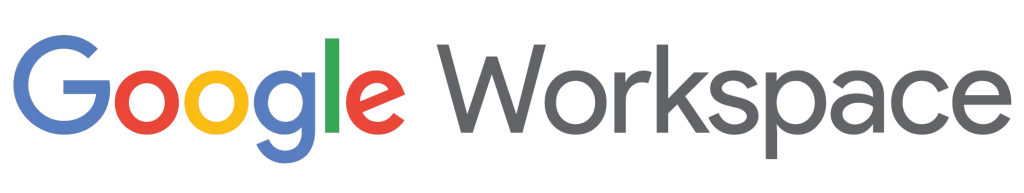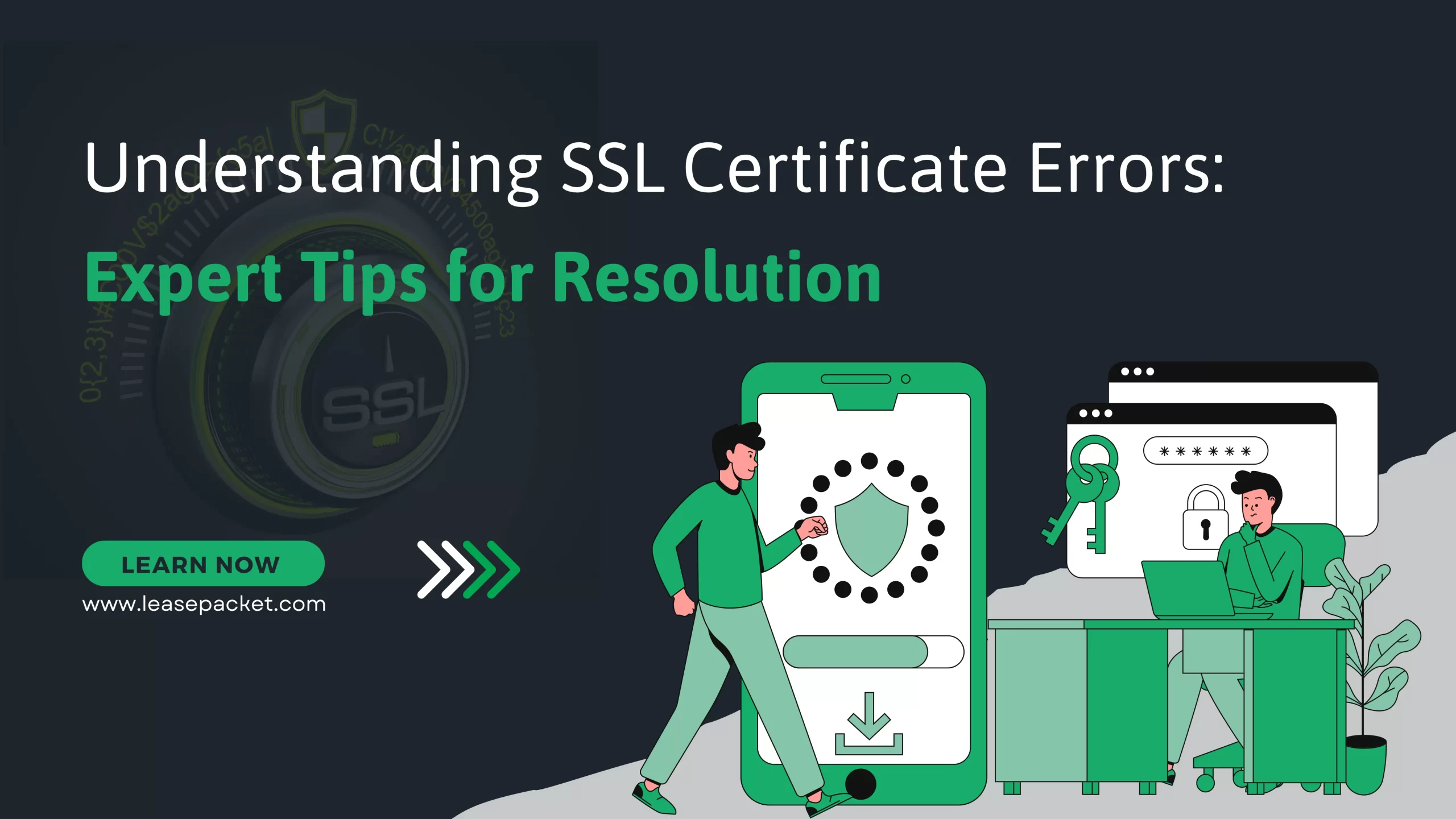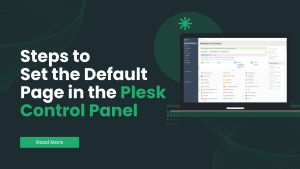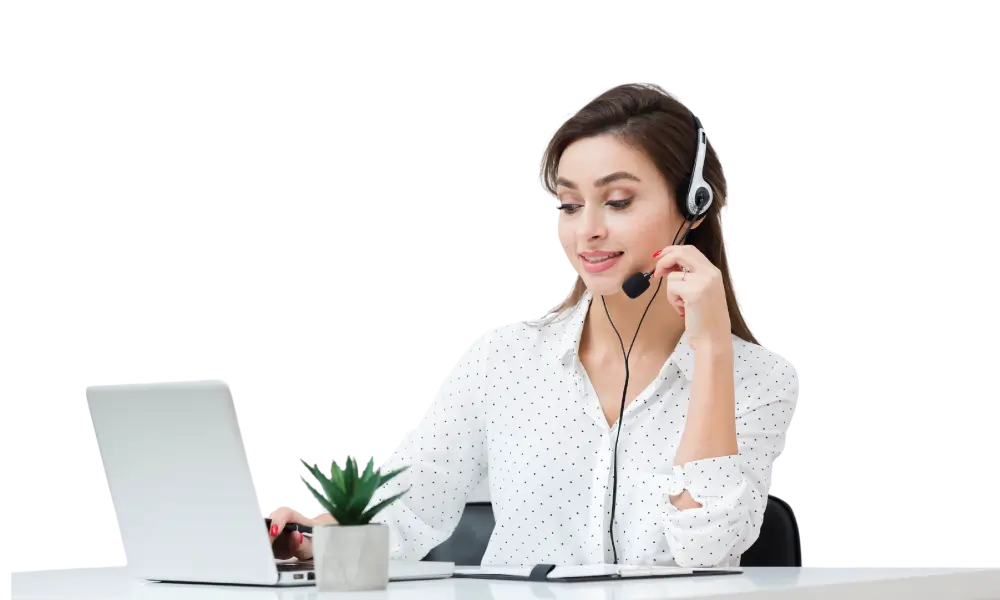SSL stands for Secure Sockets Layer. SSL certificates are crucial web security components providing encryption & authentication for online communications. Understanding their role is essential for maintaining a secure online presence. Today, we will comprehensively understand SSL certificate errors.
Table of Contents
What is an SSL Certificate Error?
An SSL certificate error is a warning message that pops up when there’s a problem with the digital certificate that helps secure a website. Think of it like a safety lock on a door – if it’s not working right, you’ll get a warning. These errors usually mean something is wrong with the website’s security setup, which could put your personal information at risk. For example, if the certificate has expired, your browser might warn you that the website isn’t safe to visit. If the certificate doesn’t match the website’s address, it could mean someone is trying to trick you into going to a fake site.
SSL certificate errors are helpful because they keep you safe online. It’s crucial to not avoid these warnings and avoid entering sensitive information on sites that trigger SSL certificate errors.
What is an SSL Certificate?
An SSL certificate is a digital certificate that authenticates the identity of a website and encrypts information transmitted between the website and its visitors. It serves as a trust mechanism, ensuring that sensitive data such as login credentials, payment information, and personal details remain secure during transmission. SSL certificates are issued by Certificate Authorities (CAs) after verifying the website owner’s identity.
Importance of SSL Certificates in Web Security
SSL certificates are pivotal in establishing trust between website visitors and owners by encrypting data. They protect against data interception by malicious actors, safeguarding sensitive information from unauthorized access. They are integral for complying with data protection regulations and standards such as GDPR (General Data Protection Regulation) and PCI DSS (Payment Card Industry Data Security Standard).
How SSL Certificates Work?
SSL certificates facilitate secure communication by encrypting data transmitted between a web server and a user’s browser using cryptographic protocols. During an SSL handshake, the server presents its SSL certificate to the browser for the certificate’s authenticity verification and initiates an encrypted connection. With an encrypted connection comes data confidentiality exchanged between the server & browser. Also, it can’t be harmed by the attackers.
Common SSL Certificate Errors
SSL certificate errors can disrupt the secure connection between a website and its visitors, leading to trust issues and potential security vulnerabilities. Following are some common SSL certificate errors.
1. Certificate Expired
This error occurs when the SSL certificate has passed its validity period and is no longer considered trustworthy by web browsers. Users are typically shown a warning message indicating that the certificate has expired, discouraging them from accessing the website due to security concerns. Website owners must regularly renew their SSL certificates to prevent expiration-related SSL errors and maintain a secure browsing experience for visitors.
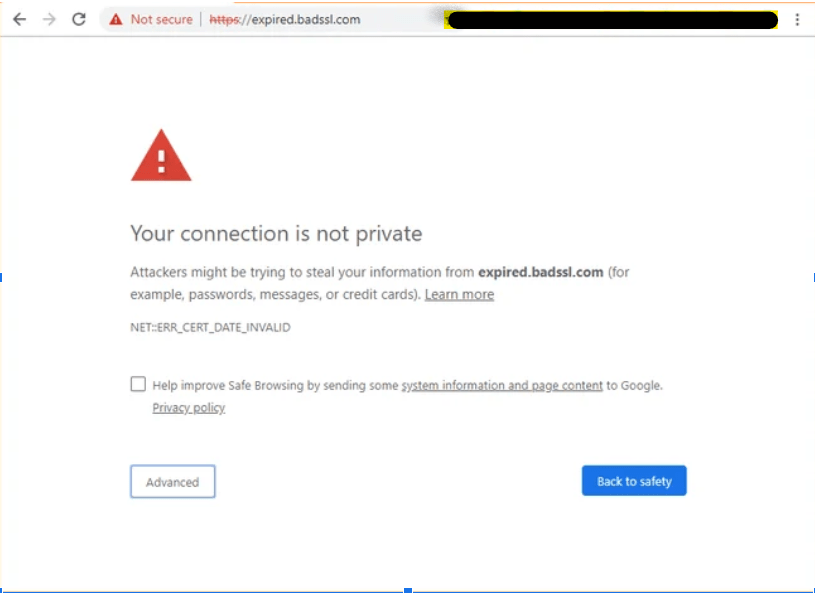
2. Certificate Not Trusted
When a browser encounters an SSL certificate issued by an untrusted or unknown CA, it displays a warning message indicating that the connection may not be secure. This error commonly occurs when a website’s SSL certificate is self-signed or issued by a less-recognized CA. To resolve this error, website owners should obtain SSL certificates from reputable CAs trusted by prominent web browsers.
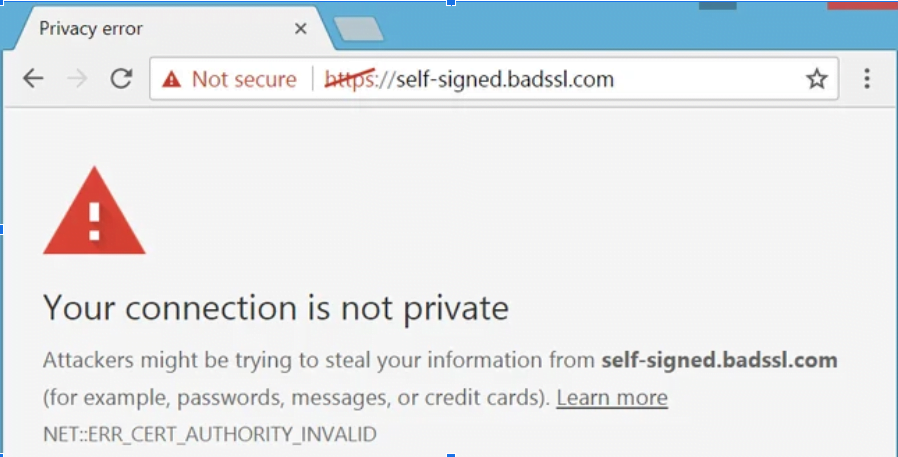
3. Certificate Name Mismatch
A certificate name mismatch error occurs when the common name (CN) or subject alternative name (SAN) specified in the SSL certificate does not match the domain name of the website being accessed. This SSL error may arise due to misconfigurations during certificate installation or when accessing a website via its IP address instead of its domain name. Website administrators should ensure that SSL certificates are correctly configured with the appropriate domain names to prevent name mismatch errors.
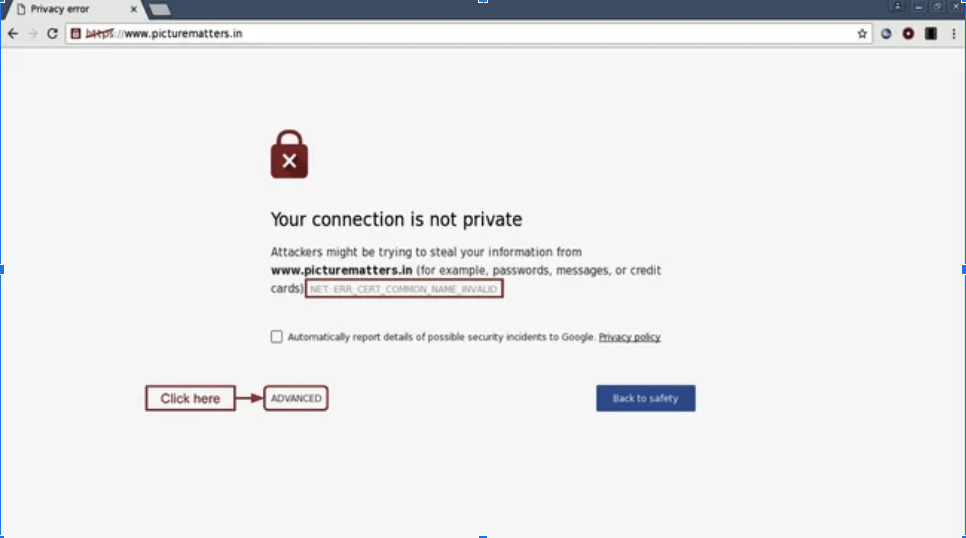
4. Self-Signed Certificate
Self-signed certificates are SSL certificates generated and signed by the website owner rather than a trusted third-party CA. While self-signed certificates provide encryption, they lack the validation and trust associated with certificates issued by reputable CAs. Browsers often display warning messages when encountering self-signed certificates, alerting users to potential security risks. Avoid self-signed certificate SSL errors by obtaining SSL certificates from trusted CAs recognized by web browsers.
5. Certificate Chain Issues
SSL certificates are often issued as part of a chain of trust, where each certificate in the chain is validated by the subsequent certificate until reaching a root certificate trusted by the browser. Certificate chain issues occur when a browser encounters an incomplete or improperly configured certificate chain, leading to trust errors. Website administrators must ensure that all intermediate certificates in the chain are correctly configured and included during SSL certificate installation to prevent chain-related errors.
6. Revoked Certificate
A revoked certificate occurs when the issuing CA invalidates an SSL certificate before its validity ends. This action is taken for various reasons, such as security breaches, compromised private keys, or non-compliance with CA policies. A revoked certificate should no longer be considered trustworthy for establishing secure connections. For users, encountering a revoked certificate may trigger warning messages in web browsers, indicating potential security risks associated with accessing the website. Revoked certificates undermine the trust and integrity of SSL/TLS encryption, potentially exposing users to data interception or manipulation by malicious actors.
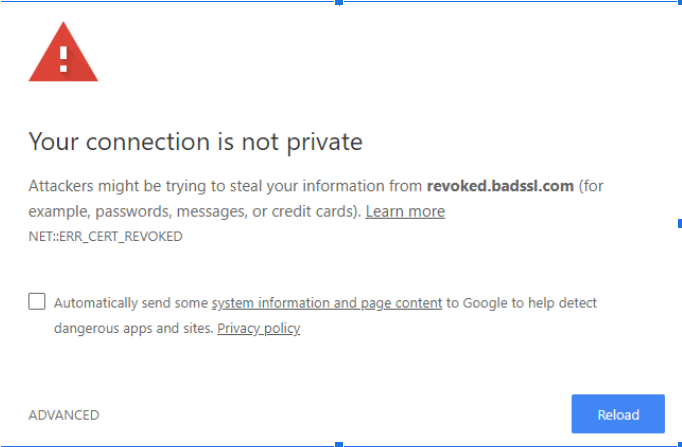
7. Mixed Content Warnings
Mixed content warnings occur when a web page served over HTTPS (secured connection) contains resources (such as images, scripts, or stylesheets) served over HTTP (unsecured connection). The mix of secure and insecure content compromises the webpage’s security and risks users’ data privacy. Web browsers display mixed content warnings to alert users about the potential security implications of accessing a webpage with mixed content.
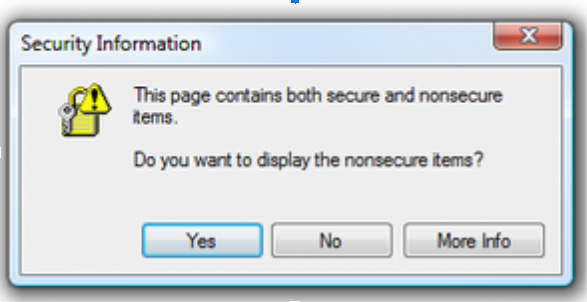
Troubleshooting SSL Certificate Errors
Effectively troubleshooting SSL certificate errors requires a systematic approach to identify and resolve the underlying issues causing the SSL errors.
1. Checking Certificate Expiry Dates
Regularly checking SSL certificate expiry dates is essential to prevent certificate expiration SSL errors. You should implement monitoring systems to track certificate validity and receive alerts before certificates expire. Prompt certificate renewal or reissuance should be performed to avoid service disruptions caused by expired certificates.
2. Verifying CA Trust
Ensuring that SSL certificates are issued by trusted CAs is critical to avoiding Certificate Not Trusted errors. You should obtain SSL certificates from reputable CAs recognized by major web browsers to establish trust with visitors. Verifying the trustworthiness of the issuing CA and its root certificate is essential for maintaining a secure browsing experience.
3. Resolving Certificate Name Mismatches
Certificate name mismatch errors can be resolved by configuring SSL certificates with the correct domain names. You must verify the CN and SANs specified in the SSL certificate match the domain name accessed by users. Correcting misconfigurations and updating SSL certificates with the appropriate domain names can resolve name mismatch errors.
4. Handling Self-Signed Certificate Warnings
Self-signed certificate warnings can be resolved by obtaining SSL certificates from trusted CAs. You should avoid using self-signed certificates for public-facing websites to maintain trust & security. Alternatively, self-signed certificates can be used for internal or development purposes; however, users should be informed about the associated risks.
5. Fixing Certificate Chain Problems
Certificate chain issues can be fixed by ensuring all intermediate certificates are correctly configured and included during SSL certificate installation. Verify the completeness and correctness of the certificate chain to prevent trust errors. Installing missing intermediate certificates and configuring the server to serve the complete certificate chain can resolve chain-related SSL errors.
Tools for Troubleshooting SSL Certificate Errors
Various tools are available to assist in diagnosing and resolving SSL certificate errors, providing website administrators with valuable resources to ensure the security and integrity of their websites.
1. SSL/TLS Certificate Checkers
SSL/TLS certificate checkers allow website administrators to quickly verify the validity and configuration of SSL certificates. These online tools typically provide detailed reports on certificate expiration dates, certificate chain completeness, and general configuration issues. Examples of SSL/TLS certificate checkers include SSL Server Test, DigiCert SSL Certificate Checker, and Qualys SSL Labs.
2. CAs’ Diagnostic Tools
Many Certificate Authorities offer diagnostic tools & resources to help troubleshoot SSL certificate errors. These tools often include certificate management platforms with features for monitoring certificate validity, renewing certificates, and troubleshooting common issues. CAs may also provide technical support and guidance for resolving complex SSL certificate errors.
3. Browser Developer Tools
Browser developer tools, such as Chrome DevTools and Firefox Developer Tools, offer insights into SSL certificate errors encountered by users. These tools allow developers to inspect network traffic, view SSL certificate details, and diagnose SSL handshake failures. Browser developer tools are valuable for identifying and troubleshooting SSL certificate errors in real time.
4. OpenSSL Command-Line Tools
OpenSSL is a versatile command-line tool providing various SSL certificate management & troubleshooting features. Administrators can use OpenSSL to generate, inspect, and manipulate SSL certificates and diagnose SSL-related issues. OpenSSL commands can be scripted and integrated into automated workflows for efficient SSL certificate management.
5. Online SSL Certificate Analyzers
Online SSL certificate analyzers offer comprehensive assessments of SSL certificates to identify potential vulnerabilities & misconfigurations. These tools scan SSL certificates for compliance with industry standards, evaluate encryption strength, and provide recommendations for improving security. Online SSL certificate analyzers are valuable for performing in-depth security audits and ensuring SSL certificate best practices are followed.
Best Practices to Prevent SSL Certificate Errors
- Regular Certificate Renewal and Monitoring
- Choose Reputable Certificate Authorities
- Implement Proper Certificate Installation Procedures
- Automate Certificate Renewal Processes
- Periodic Security Audits & Scans
Conclusion
Understanding & addressing SSL certificate errors is crucial for maintaining a secure online environment. By recognizing SSL errors and following the appropriate troubleshooting steps outlined in this guide, website administrators can ensure the integrity of their SSL certificates and provide a safe browsing experience for users. Proactive management, regular monitoring, and prompt resolution of SSL certificate issues are essential to safeguard sensitive data and preserve trust in online interactions.
FAQs
Q1. What is an SSL certificate error?
An SSL certificate error occurs when there’s a problem with the digital certificate that secures a website.
Q2. Why do SSL certificate errors happen?
SSL certificate errors can happen because of expired certificates, mismatched domain names, issues with the certificate chain, and more.
Q3. How can I fix an SSL certificate error?
You can fix SSL certificate errors by renewing expired certificates, ensuring domain names match certificates, and resolving issues with the certificate chain.
Q4. What happens if I ignore an SSL certificate error?
Ignoring an SSL certificate error can put your personal information at risk – as it may indicate that the website’s security is compromised.
Q5. Can I trust a website with an SSL certificate error?
It’s best to avoid entering sensitive information on websites with SSL certificate errors, as they may not grant adequate protection for your data.
Q6. How can I prevent SSL certificate errors on my website?
To prevent SSL certificate errors on your website, regularly monitor certificate expiration dates, ensure proper configuration of SSL certificates, and choose reputable CAs for certificate issuance.