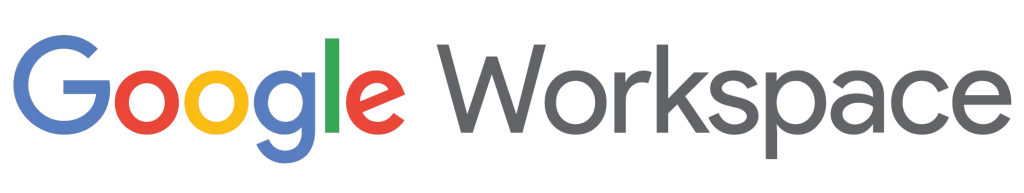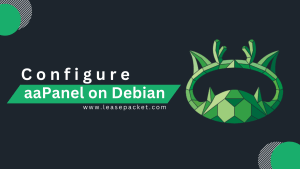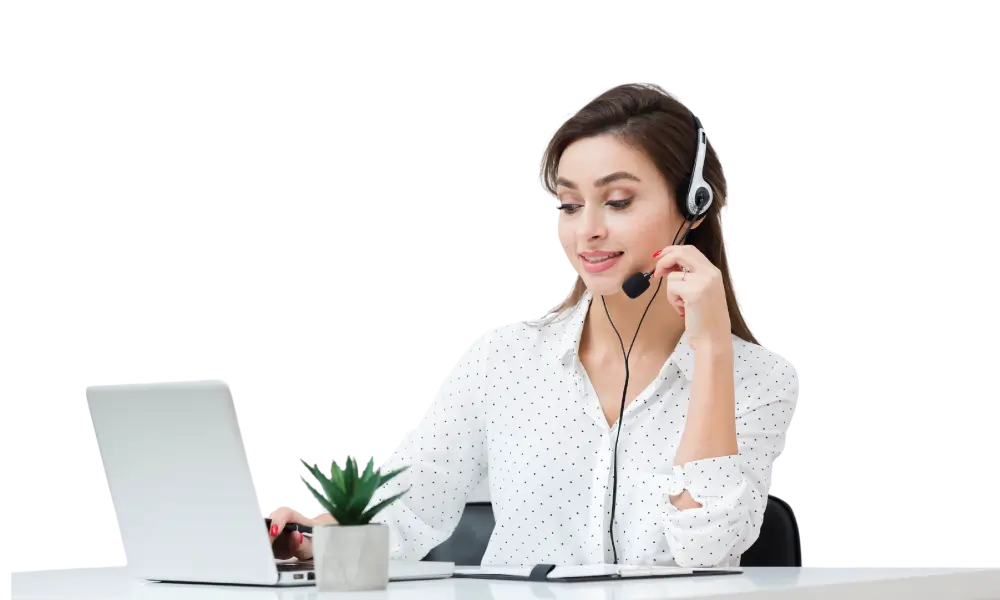If you’re looking to install CloudLinux in cPanel, you’ve come to the right place.
CloudLinux is a popular operating system that is specifically designed for shared hosting environments. It offers a range of features that can enhance the security and stability of your cPanel server. If you’re looking to install CloudLinux on your cPanel server, you’ve come to the right place.
In this blog, we will provide you with a step-by-step guide on how to install CloudLinux in cPanel. This blog will help you understand the benefits of CloudLinux and how to install it on your cPanel server.
What is Cloudlinux?
CloudLinux is an improved version of Linux specifically made for shared hosting providers to use. CloudLinux, which is essentially a set of kernel modifications to the Linux distribution, includes capabilities to allow system administrators fine-grained control of their server’s resource utilisation. CloudLinux’s ability to segment users means that disruptions to one account won’t affect others.
Benefits of Cloudlinux
There are several benefits of CloudLinux, which include the following –
- Stability
Because of CloudLinux, server stability is maintained regardless of resource utilisation fluctuations. It improves server reliability by decreasing individual user load. Using the LVE kernel-level module, CloudLinux will limit a single user’s access to the server’s RAM and CPU resources.
- Security
CloudLinux protects the websites it hosts by releasing updates that fix security flaws on a regular basis. Your websites will be safe from malware and hackers if you use a lightweight virtualized environment (LVE) to host them.
- Isolation
When one or more user accounts are compromised on some other server operating systems, the entire server is taken offline, putting all of the accounts hosted on it at risk.
However, CloudLinux’s lightweight virtualized environment (LVE) compartmentalises each user’s space, so changes to one user’s account don’t effect the entire server.
- Improve Server Productivity
With CloudLinux, we can control how much of a given resource each individual user consumes. Hence, increasing the number of users on your server will use up more of its resources. Yet, since you get to decide how much space and bandwidth each user gets, server efficiency goes up.
- Superior cPanel Compatibility
CloudLinux’s ability to work with different control panels, such as cPanel, is a major benefit. Several web servers give their customers with cPanel, a graphical user interface for managing their Linux operating system. In addition, DirectAdmin, Plesk, CentOS, and RHEL may all coexist peacefully with CloudLinux.
Steps to Install Cloudlinux in cPanel
Here are the steps to install Cloudlinux in cPanel:
- Go to your SSH screen (Window key + R).
- Paste IP Address. And click on the OK button.
- Login with your root id & password.
Follow below commands to installing cloudlinux:-
# y wget http://repo.cloudlinux.com/cloudlinux/sources/cln/cldeplo
# sh cldeploy -k
Follow below commands to Installing the LVE Manager and CageFS:-
# yum -y install lvemanager cagefs
# cagefsctl –init
# cagefsctl –enable-all
Follow below commands to Installing MySQL Governor:-
# yum remove db-governor db-governor-mysql
# yum install governor-mysql
# /usr/share/lve/dbgovernor/mysqlgovernor.py –install
Follow below commands to Installing PHP Selector:-
# yum groupinstall alt-php
Conclusion
When you install CloudLinux in cPanel, it can provide numerous benefits, including increased security, stability, and resource allocation control. By following the steps outlined in this blog, you can successfully install CloudLinux in cPanel in just a few easy steps. For more such informative blogs, visit our blog. We have curated many blogs on different server related topics. Read them now!