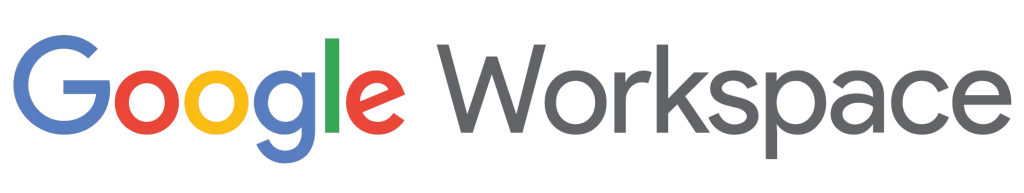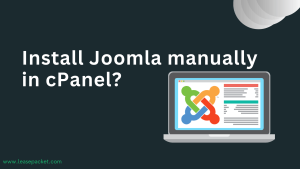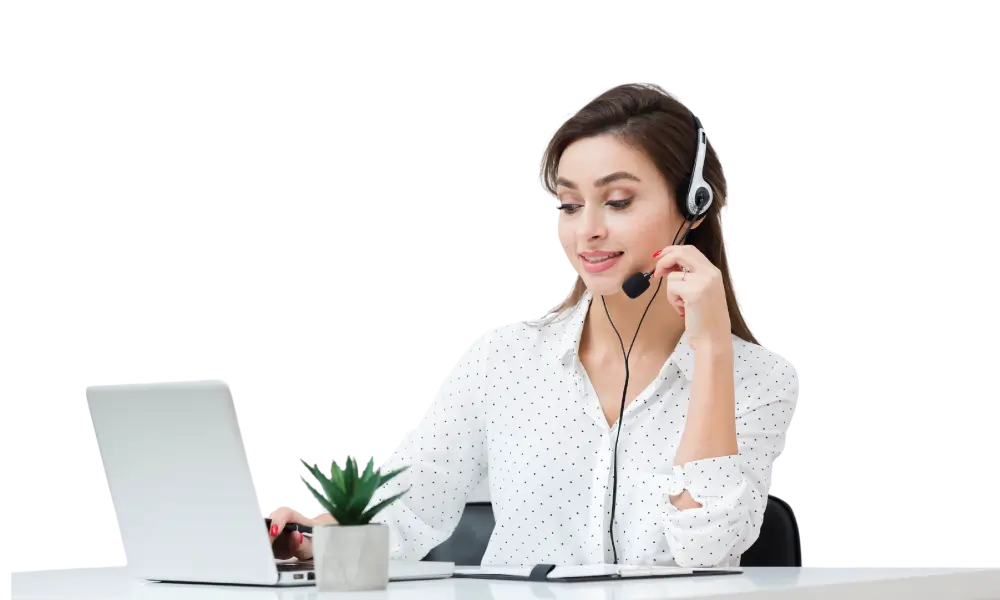In the world of websites and applications, people want to have full control, excellent performance, and high security. Dedicated Server with full root access is the best solution for this. They allow users to customize their server environment completely.
In this guide, we will explore dedicated servers, why they are important, their advantages, and how having full root access can improve your server experience.
What is a Dedicated Server?
A dedicated server, also known as a bare-metal server, is a special kind of computer used just by one person or company. It’s like having your own powerful machine on the internet.
Unlike shared servers where lots of people share the same computer, a Dedicated Server is all yours. This means you get your own powerful processor, memory, storage, and internet connection. Because it’s just for you, you can set it up in any way you like, with the software and hardware that you prefer.
Dedicated servers work much better than shared ones because you don’t have to share resources with others. They are great for businesses, big or small, and for anyone who needs a fast and reliable online setup.
What is a Dedicated Server with Full Root Access?
A dedicated server with full root access is like having your very own powerful computer on the internet. It’s a special type of server where you have complete control. When you have “full root access,” it means you have the highest level of control over the server’s operating system.
You can make any changes you want, install software, and configure settings according to your needs. It’s ideal for people who want to customize their online environment exactly how they like it, without any restrictions.
This level of control is especially useful for businesses, developers, and tech-savvy individuals who need specific configurations and high security for their websites or applications.
What Can You Do If You Have a Dedicated Server With Full Root Access?
Having a dedicated server with full root access means having complete control over the server’s operating system. Here are several things you can do with root access:
Install and Remove Software:
You can install, update, and remove any software applications and packages according to your requirements.
Customize Configurations:
You have the freedom to customize server configurations, modify settings, and optimize performance based on your needs.
Manage User Accounts:
You can create, modify, or delete user accounts on the server, controlling who has access to the server environment.
Control Security Settings:
You can configure advanced security settings, set up firewalls, and implement encryption protocols to enhance the server’s security.
Perform System Updates:
You can manage and apply system updates, ensuring that the server’s software is up-to-date with the latest features and security patches.
Access System Files:
Root access allows you to access and modify system files, which is essential for troubleshooting and customization purposes.
Monitor Resource Usage:
You can monitor CPU, memory, and disk usage in real-time, allowing you to optimize resource allocation and prevent bottlenecks.
Implement Backup Solutions:
You can set up and manage backup systems to safeguard your data and configurations, preventing data loss in case of unforeseen events.
Configure Network Settings:
You have the ability to configure network settings, set up IP addresses, and manage domain names, ensuring seamless online connectivity.
Troubleshoot Issues:
Root access enables you to diagnose and troubleshoot server-related problems effectively, allowing for quick issue resolution.
Run Custom Scripts:
You can run custom scripts and automate various tasks, enhancing the server’s efficiency and reducing manual workload.
Optimize Performance:
With root access, you can fine-tune server performance, optimize database queries, and implement caching mechanisms for faster website or application loading times.
Manage Security Certificates:
You can install and manage SSL/TLS certificates, ensuring secure encrypted connections between the server and users’ devices.
Control Cron Jobs:
You can schedule automated tasks (Cron jobs) to run at specific intervals, automating routine server maintenance tasks.
Configure Virtualization:
If the server uses virtualization technology, root access allows you to manage virtual machines, allocate resources, and create virtual networks.
Having root access to a dedicated server provides the flexibility and control needed to tailor the server environment precisely to your requirements, making it an ideal choice for businesses, developers, and advanced users.
How to Get Full Root Access With Dedicated Server?
How you get the credentials to control everything on your dedicated server depends on the company you buy the dedicated server from. Some companies give it to you right away, and others give it when you ask.
Just talk to the company you bought the server from, and they’ll tell you how to get this access.
Be careful if a company doesn’t want to give you this access to your own server. It’s important to have control over it. You should only buy a Dedicated Server with Full Root Access.
Use Cases of Full Root Access with a Dedicated Server
Dedicated server with full root access provides users with complete control over the server environment. Here are 9 use cases highlighting the advantages of having full root access:
1. Custom Software Installation:
With root access, users can install custom software and applications tailored to their specific needs. This flexibility is invaluable for developers and businesses requiring unique software configurations.
2. Operating System Modifications:
Root access allows users to modify the server’s operating system, enabling the installation of custom kernels or OS versions. This is particularly useful for users with specific OS requirements or those seeking performance optimization.
3. Advanced Server Configurations:
Users can perform advanced server configurations, including setting up custom security protocols, optimizing server performance, and fine-tuning network settings. Full root access ensures complete control over these configurations.
4. Website and Application Development:
Developers benefit from root access by experimenting with different development environments, frameworks, and libraries. They can create a tailored setup for web applications, allowing for thorough testing and development.
5. Database Management:
Root access permits users to manage databases efficiently. Users can install various database management systems, configure access controls, and optimize database queries for improved performance.
6. Enhanced Security Measures:
Users can implement advanced security measures, such as custom firewalls, intrusion detection systems, and encryption protocols. Root access enables the deployment of security solutions tailored to specific requirements, bolstering server defences.
7. Resource Optimization:
Full control over server resources allows users to optimize CPU, memory, and storage allocations. By monitoring resource usage and adjusting configurations, users ensure optimal performance and prevent resource bottlenecks.
8. Backup and Disaster Recovery Solutions:
Root access enables the implementation of customized backup and disaster recovery solutions. Users can schedule automated backups, configure retention policies, and restore data swiftly in the event of data loss or system failures.
9. Virtualization and Containerization:
Users can deploy virtualization technologies, such as Virtual Private Servers (VPS) or containerization platforms like Docker, for efficient resource utilization. Root access is essential for managing virtual machines and containers, enabling users to create isolated environments for various applications.
Lease Packet’s Affordable Dedicated Server with Full Root Access
Lease Packet wants to give complete control to all clients. We make sure to deploy a dedicated server with full root access. Our high-speed bare-metal servers deliver exceptional performance, utilizing top-notch hardware for the best results.
If you lack technical skills to handle your dedicated server, our managed server solution is an ideal choice for you. For added security, Lease Packet allows you to pay for your dedicated server with full root access using Bitcoin.
Get in touch with us now to explore a tailored server solution designed just for you!
FAQs
1. What is Root Access in Dedicated Server?
Root access in a dedicated server provides full control over the server’s operating system, allowing users to make any changes and configurations.
2. What is Full Root Access?
Full root access refers to complete administrative control over a system, allowing users to make any changes and configurations without restrictions.
3. How do I Access a Dedicated Server?
You can access a dedicated server through secure methods like SSH (Secure Shell) using specific login credentials provided by the server provider.
4. How do I run a Server as Root?
To run a server as root, you execute commands with administrative privileges by using the “sudo” command in Unix-based systems.
5. Where to Find a Dedicated Server with Full Root Access?
If you are looking for a dedicated server with full root access, you can buy it from Lease Packet. We will instantly deploy your dedicated server with full root access. Our fully managed dedicated server comes with 24×7 server support.