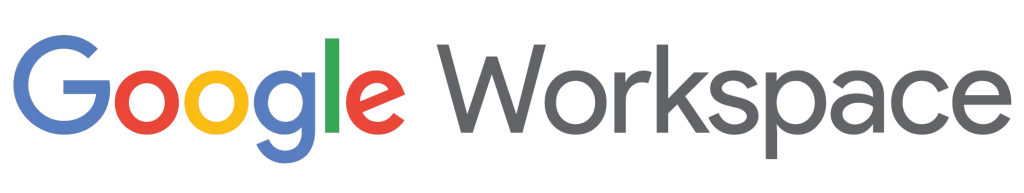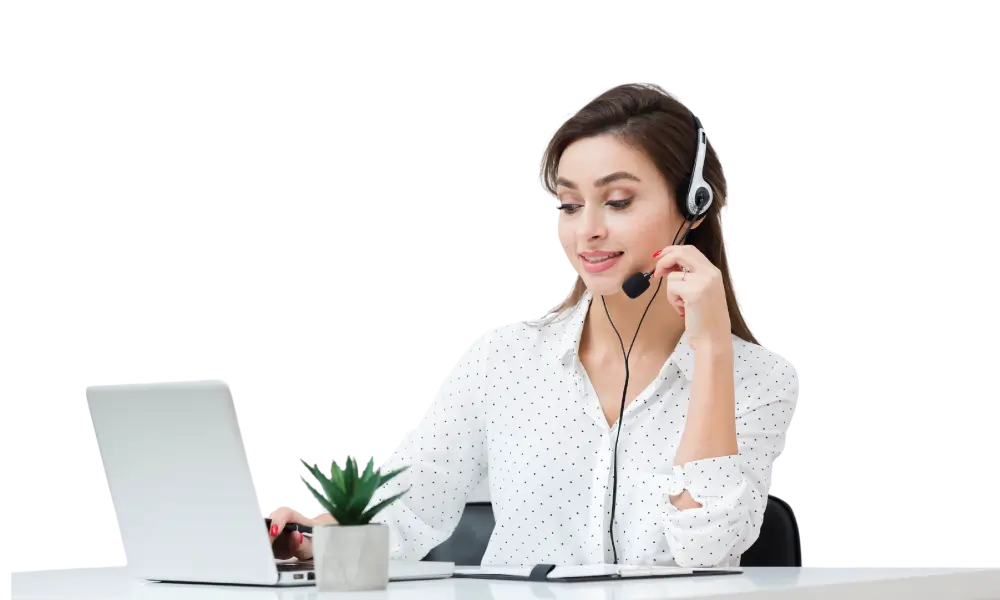Cloudflare Error 521 is a common issue website owners & visitors encounter. This error occurs when Cloudflare fails to connect with the server. As a result, the website becomes inaccessible, and users are greeted with a message indicating that the web server is down or refusing the connection. Cloudflare is a popular content delivery network (CDN) and internet security provider. Let’s talk more about what is error 521 and error 521 Cloudflare troubleshooting.
Table of Contents
What is Error 521?
Error 521 is a general HTTP status code that occurs when the web server refuses to respond to a request made by Cloudflare due to an origin server being down or unreachable. When you encounter Error 521, you will typically see a message like “Web server is down” or “Connection refused” displayed on your browser.
What causes Error 521?
Several factors can lead to Error 521. Knowing these reasons helps with troubleshooting:
1. Origin Server Unreachable
The most common cause of Error 521 is when Cloudflare fails to reach the origin server. This could be due to the server being offline, experiencing high traffic, or encountering network issues.
2. Firewall or Security Plugin
Sometimes, a firewall or security plugin on the origin server may block incoming requests from Cloudflare, resulting in Error 521. This can happen if the firewall mistakenly identifies Cloudflare’s IP addresses as malicious.
3. DNS Misconfiguration
Incorrect DNS settings can also trigger Error 521. Domain’s DNS records need to be configured to point to the correct IP address of the origin server; when this doesn’t happen, Cloudflare won’t be able to reach the server, resulting in the error.
4. Server Overload
When the origin server is overloaded with requests, it may fail to respond to Cloudflare’s requests, leading to Error 521. Server overload can occur due to sudden spikes in traffic or resource-intensive processes running on the server.
How to Fix Error 521 Cloudflare?
Fixing Error 521 requires identifying & addressing the underlying issues.
Here are four effective methods with their technical aspects:
1. Check Origin Server Status
Begin by verifying the status of your origin server. Ensure that it is online & accessible. This can be done by accessing the server directly or using server monitoring tools. If the server is down, restart it or contact your hosting provider for assistance. Top server providers like Leasepacket can also be contacted for help.
How can you check the server’s HTTP status code to know whether the origin server is online or off?
Follow these steps:
- Open the command prompt as an administrator
- If you are using Mac or Linux, do this via terminal
- Run this curl command
curl --silent --output /dev/null --write-out "%{http_code}" https://example.site
If the output is – HTTP status code 200 – it means the server is up & running. However, if the result is 5xx HTTP status codes (like 500 – internal server error) – trouble with the origin server.
Another way to check the server status is via the Online HTTP Header Checker.
Technical Tip
Use server monitoring tools like Pingdom or UptimeRobot to receive alerts when your server goes down.
2. Review Firewall Settings
When the origin server is online but still returning Error 521 – you need to review the firewall or security plugin settings. Ensure Cloudflare’s IP addresses are allowed and not blocked by firewall rules. Also, check for any recent updates or changes to the firewall configuration that might have caused the issue.
To allow incoming connections from Cloudflare’s IP addresses in iptables:
- Open the Linux terminal
- Connect with the server via SSH.
- Run the following commands for every Cloudflare IP address (don’t forget to replace the example IP address with Cloudflare’s):
sudo iptables -A INPUT -s 192.168.0.1 --dport 443 -j ACCEPT
Technical Tip
Whitelist Cloudflare IP ranges (found in Cloudflare’s documentation) in your firewall settings to allow incoming requests from Cloudflare.
3. Verify DNS Configuration
Check the DNS configuration of your domain to ensure it accurately points to the correct IP address of the origin server. This includes verifying A records, CNAME records, and any other DNS settings related to your domain. If necessary, update the DNS records to reflect the correct IP address.
Technical Tip
Use tools like nslookup or dig to troubleshoot DNS resolution issues and confirm that your domain resolves to the correct IP address.
4. Optimize Server Resources
If server overload is causing Error 521, optimize your server’s resources to handle incoming requests easily. This may involve optimizing server configurations, upgrading hardware, or implementing caching mechanisms to alleviate the load on the server. Moreover, consider implementing load balancing or scaling strategies to distribute traffic across multiple servers.
Technical Tip
Monitor server resource usage (CPU, memory, disk I/O) using tools like New Relic or Munin and optimize configurations accordingly. Implement caching mechanisms like Varnish or Redis to reduce the workload on the origin server.
Advanced Troubleshooting Techniques for Error 521
In addition to the basic troubleshooting steps, consider employing advanced techniques to tackle Error 521.
1. Utilizing Redundancy & Failover Systems
Set up redundant servers or failover systems to ensure high availability and minimize downtime in case of server failures.
2. Implementing Load Balancing Solutions
Distribute incoming traffic across multiple servers using load-balancing techniques to prevent any single server from overloading.
3. Performing Deep Dive Server Analysis
Conduct in-depth server logs & performance analysis to identify underlying issues causing Error 521. Use New Relic or Datadog tools for complete server monitoring & analysis.
How to Prevent Error 521 Cloudflare?
Preventing Error 521 requires proactive measures to maintain the stability & availability of your website. Here are some tips for Error 521:
1. Implement Redundancy
Set up redundant servers or cloud instances to ensure high availability. This can help mitigate downtime caused by server failures or maintenance activities.
2. Monitor Server Health
Regularly monitor the health & performance of your origin servers. Use server monitoring tools to detect issues early and take corrective action before they impact your website’s availability.
3. Utilize Load Balancing
Distribute incoming traffic across multiple servers using load-balancing techniques. This can help prevent server overload and improve the overall resilience of your infrastructure.
4. Optimize DNS Configuration
Keep your DNS records up to date and properly configured. Regularly review DNS settings to accurately reflect your server infrastructure and routing requirements.
5. Implement Security Best Practices
Follow security best practices to protect your origin server from attacks and unauthorized access. This includes keeping software and security plugins up to date, implementing strong access controls, and regularly auditing server configurations for vulnerabilities.
Conclusion
Error 521 can disrupt your website’s availability and impact user experience. By implementing the appropriate troubleshooting techniques, you can fix Error 521 Cloudflare. Using the preventive measures outlined above, you can minimize the risk of encountering Error 521 and ensure the continuous operation of your website. Remember to regularly monitor your server & network infrastructure, stay vigilant against potential threats, and maintain open communication with the top Server providers like Leasepacket to address any issues promptly. With proper management, you can keep Error 521 at bay and provide a smooth browsing experience for your visitors.
FAQs
Q1. What is Cloudflare Error 521?
Cloudflare Error 521 occurs when Cloudflare fails to connect with the origin server.
Q2. What should I do if I encounter Error 521?
If you encounter Error 521, first check the status of your origin server to ensure it is online and accessible.
Q3. Why does Error 521 happen?
Many reasons! Error 521 can occur due to firewall settings blocking Cloudflare’s requests, DNS misconfigurations, and more.
Q4. How can I troubleshoot Error 521?
To troubleshoot Error 521, you can check the origin server status, review firewall settings, verify DNS configuration, and optimize server resources.
Q5. What are some preventive measures against Error 521?
To prevent Error 521, establish monitoring systems, implement scalability measures, strengthen security against DDoS attacks, and conduct regular DNS audits.
Q6. Are there advanced troubleshooting techniques for Error 521?
Yes! Utilizing redundancy & failover systems, implementing load-balancing solutions, and performing deep dive server analysis – are some advanced troubleshooting techniques for Error 521 Cloudflare.