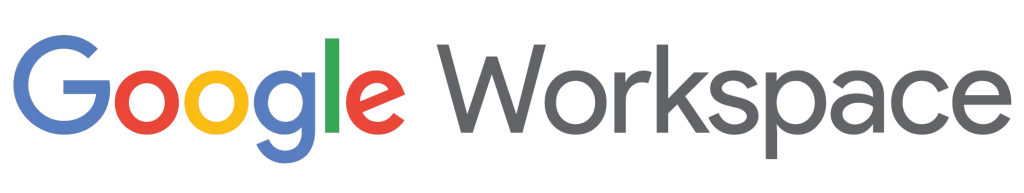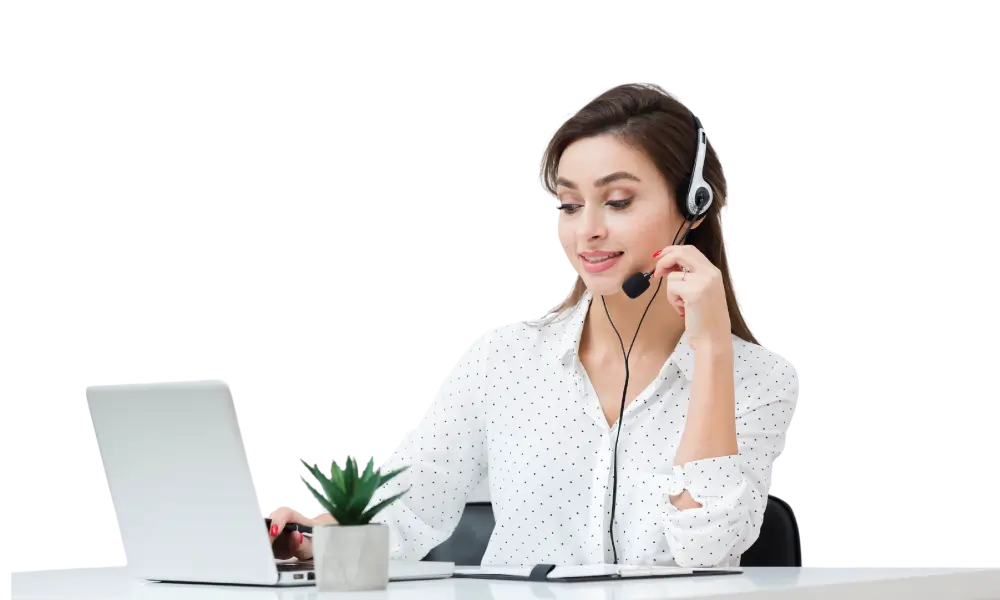The concept of virtualization dates back to the 1960s when IBM pioneered virtual machines (VMs) to optimize the utilization of mainframe computers. Over time, advances in hardware & software led to the development of more sophisticated virtualization technologies, paving the way for VPS hosting solutions in the early 2000s. Since then, VPS hosting has become increasingly popular among businesses & individuals seeking a flexible hosting solution. In this blog, we’ll be answering the ”what is a VPS server” question. Let’s get started.
Understanding VPS Servers
A Virtual Private Server (VPS) is a hosting service that utilizes virtualization technology to provide users with a dedicated portion of a physical server’s resources. Unlike shared hosting, where multiple users share the same server resources, and dedicated hosting, where a user leases an entire server – VPS hosting balances cost-effectiveness and performance by allocating dedicated resources within a virtual environment.
Virtualization Technology
Virtual Machines (VM)
Virtual machines emulate physical hardware to run multiple operating systems and applications on a single physical server. Each VM operates independently, allowing users to customize their environments without affecting others.
Hypervisors
Hypervisors are software or firmware that creates & manages VMs, allocating physical resources such as CPU, memory, and storage to each virtual instance. They ensure efficient resource utilization and isolation between VMs.
Why are VPS Servers Important?
VPS servers play a crucial role in the modern digital space by offering a reliable hosting environment for websites, applications, and other online services. They provide users with greater control, security, and performance than shared hosting while remaining more affordable than dedicated servers. As businesses migrate towards cloud-based solutions, the demand for VPS hosting will rise steadily in the coming years.
How VPS Differs from Shared & Dedicated Hosting?
Shared Hosting
In shared hosting, multiple users share the resources of a single server, leading to potential performance issues and security vulnerabilities.
Dedicated Hosting
Dedicated hosting provides users exclusive access to an entire physical server, offering maximum performance and control at a higher cost.
Comparison
VPS hosting combines the benefits of shared & dedicated hosting by offering dedicated resources within a virtualized environment, allowing users to scale resources as needed while maintaining isolation and security.
Advantages of VPS Hosting
Scalability
VPS hosting allows users to scale resources like CPU, memory, and storage to accommodate growing demand without downtime or service interruption.
Cost-effectiveness
Compared to dedicated hosting, VPS hosting offers a more affordable solution for businesses seeking dedicated resources and enhanced performance.
Enhanced Performance
With dedicated resources & isolation, VPS hosting delivers consistent performance and responsiveness for websites & applications.
Isolation
Each VPS instance operates independently, providing users with a secure and isolated environment to run their applications without interference from other users.
Customization
Users have complete control over their VPS environments, allowing them to install custom software, configure security settings, and optimize performance according to their specific requirements. You must now understand what a VPS server is.
Components of a VPS Server
1. Hardware
CPU
The CPU is responsible for executing instructions & processing data within a VPS server. Higher CPU performance leads to faster processing speeds and improved overall performance.
RAM
Random Access Memory (RAM) provides temporary storage for data and instructions used by the operating system and running applications. Sufficient RAM is essential for multitasking and efficient server operation.
Storage
Storage determines the amount of data stored on the server, including the operating system, applications, and user data. Solid-state drives (SSDs) are faster for read/write speeds than hard disk drives (HDDs).
Network
Network connectivity enables communication between the VPS server and other devices or networks, facilitating data transfer and internet access.
2. Software
Operating System (OS)
The OS is the foundation for the VPS server, which provides essential services and manages hardware resources. Popular choices include Linux distributions (e.g., Ubuntu, CentOS) and Windows Server.
Control Panel
Control panels such as cPanel or Plesk offer a graphical interface for managing server settings, installing software, and monitoring performance.
Additional Software
Users can install additional software and applications to customize their VPS environment, including web servers (e.g., Apache, Nginx), database management systems (e.g., MySQL, PostgreSQL), and programming languages (e.g., PHP, Python).
Setting Up a VPS Server
1. Choosing a Provider
Selecting a reputable VPS hosting provider like Leasepacket is crucial for reliability, performance, and customer support. Factors to consider include pricing, server locations, uptime guarantees, and customer reviews.
2. Selecting an Operating System
Linux-based VPS
Linux distributions offer a wide range of features, stability, and security, making them popular choices for VPS hosting. Options include Ubuntu, CentOS, Debian, and Fedora.
Windows-based VPS
Windows Server provides compatibility with Microsoft technologies and applications, making it suitable for businesses that rely on Windows-based software.
3. Configuring Server Parameters
Disk Space Allocation
Allocate sufficient disk space for the operating system, applications, and user data, considering future growth and storage requirements.
Memory Allocation
Adjust memory allocation (RAM) based on workload and application requirements to ensure optimal performance and responsiveness.
CPU Allocation
Configure CPU resources to meet the demands of running applications without experiencing bottlenecks or performance degradation.
4. Securing the Server
Firewall Configuration
Implement firewall rules to restrict unauthorized access to the server and protect against network-based threats such as DDoS attacks and intrusion attempts.
Regular Updates
Keep the operating system and software up to date with security patches and updates to address vulnerabilities and mitigate potential risks.
SSH Key Authentication
Use SSH key authentication instead of passwords for secure remote access to the server, reducing the risk of brute-force attacks and unauthorized access.
Managing a VPS Server
1. Accessing the Server
SSH Access
Secure Shell (SSH) provides encrypted remote access to the VPS server’s command-line interface for users to execute commands, transfer files, and manage configurations securely.
Remote Desktop Access (RDP)
For Windows-based VPS servers, Remote Desktop Protocol (RDP) enables users to access the graphical desktop environment remotely, facilitating tasks that require a graphical interface.
2. Installing Software
Web Server Setup
Configure a web server such as Apache or Nginx to host websites and serve web content, supporting HTTP & HTTPS protocols for secure communication.
Database Management Systems
Install and configure database servers like MySQL or PostgreSQL to store and manage data for web applications, content management systems, and other services.
Application Servers
Deploy application servers such as Node.js or Apache Tomcat to run web applications and serve dynamic content, supporting various programming languages and frameworks.
3. Monitoring & Maintenance
Resource Monitoring
Monitor server resources (CPU usage, memory usage, disk space, network traffic) using tools like Nagios, Zabbix, or built-in monitoring utilities to identify performance bottlenecks and prevent resource exhaustion.
Backup Solutions
Implement regular backup routines to protect data against accidental deletion, corruption, or hardware failure, ensuring data integrity and availability in emergencies.
Performance Optimization
Fine-tune server configurations, optimize software settings, and implement caching mechanisms (e.g., Varnish, Memcached) to improve performance, reduce latency, and enhance user experience.
Advanced Topics in VPS Server Management
1. Load Balancing
Types of Load Balancers
Load balancers distribute incoming traffic across multiple servers to improve scalability, reliability, and availability. Options include hardware-based load balancers, software-based load balancers, and cloud-based load balancers.
Implementing Load Balancing
Configure load balancers with algorithms (e.g., round-robin, least connections) to evenly distribute traffic among backend servers, ensuring optimal resource utilization and fault tolerance.
2. High Availability
Redundancy Strategies
Implement redundancy and failover mechanisms to minimize downtime and ensure continuous availability of services. Strategies include server clustering, data replication, and geographically distributed architectures.
Failover Mechanisms
Configure failover systems to automatically redirect traffic to backup servers or alternate data centers in the event of hardware failures, network outages, or other disruptions.
3. Containerization
Docker & Kubernetes
Containerization technologies such as Docker & Kubernetes enable the deployment, management, and containerized applications’ scaling in VPS environments. Containers offer lightweight, portable, isolated runtime environments for applications and microservices.
Benefits in VPS Environments
Containerization streamlines application deployment, improves resource utilization, and enhances scalability, allowing users to efficiently manage complex, distributed systems in VPS hosting environments.
Use Cases & Applications of VPS Servers
Web Hosting
VPS servers are widely used for hosting websites, blogs, e-commerce platforms, and other online applications, offering reliable performance for web-based services.
Development Environments
Developers utilize VPS servers to create and test applications in isolated environments for collaborative development, version control, and deployment workflows.
Application Hosting
VPS servers host various applications, including content management systems, e-commerce platforms, and custom web applications, supporting diverse business needs and requirements.
E-commerce Platforms
Online retailers leverage VPS hosting to power their e-commerce websites and manage transactions securely, ensuring high availability, performance, and compliance with payment card industry (PCI) standards.
Future Trends & Innovations in VPS Hosting
Edge Computing
Edge computing brings computing resources closer to the source of data generation, reducing latency and improving performance for distributed applications. VPS providers like Leasepacket are exploring edge computing solutions to support real-time processing, IoT applications, and content delivery networks (CDNs).
Serverless Architecture
Serverless architecture abstracts server management and infrastructure tasks to enable developers to focus on writing code and deploying functions as services. VPS providers are integrating serverless offerings to simplify application development, reduce operational overhead, and scale applications on demand.
AI-driven VPS Management
AI & ML technologies are increasingly used to optimize VPS infrastructure. AI-driven VPS management tools enable proactive monitoring, intelligent scaling, and predictive analytics to enhance performance.
Challenges in VPS Hosting
Security Concerns
VPS servers face security threats such as unauthorized access, malware infections, and data breaches. To mitigate risks, users must implement robust security measures, including firewalls, IDS, encryption, and regular security audits.
Performance Optimization
Achieving optimal performance in VPS environments requires careful resource allocation, software optimization, and performance tuning. Users should monitor server metrics, identify performance bottlenecks, and implement optimizations to enhance responsiveness & scalability.
Resource Management
Efficient resource management is essential for maximizing the value of VPS hosting and controlling costs. Users should monitor resource usage, implement quotas, and optimize resource allocation to ensure optimal performance and avoid over-provisioning or under-utilization.
VPS Server Statistics You Should Know
Cost-effectiveness
According to a study by the Hosting Tribunal, businesses can save up to 60% on hosting expenses by choosing VPS over dedicated hosting.
Scalability
A report by Gartner predicts that by 2025, 80% of enterprises will migrate entirely away from on-premises hosting solutions to cloud-based hosting platforms like VPS, driven by the need for scalability.
Performance
According to a study conducted by Google, a one-second delay in website loading time can lead to a 7% decrease in conversions, highlighting the importance of performance optimization offered by VPS hosting.
Conclusion
VPS servers offer a flexible, scalable, and cost-effective hosting solution. Combining dedicated resources with virtualization technology can help VPS hosting deliver better performance, security, and control. VPS hosting is expected to evolve with emerging trends. By embracing innovation and addressing challenges, VPS providers can continue to meet the diverse needs of customers in this ever-changing world.
FAQs
Q1. What is a VPS server?
A VPS server is a hosting service that provides users with dedicated resources within a virtualized environment. You can scale resources whenever you require with VPS.
Q2. How does VPS hosting differ from shared hosting?
In shared hosting, multiple users share the resources of a single server, leading to potential performance issues. In contrast, VPS hosting allocates dedicated resources within a virtual environment, providing better isolation and performance for each user.
Q3. Is VPS hosting suitable for my website?
VPS hosting is ideal for websites needing more control and better performance than shared hosting. Generally, VPS hosting is for businesses, e-commerce sites, and high-traffic blogs seeking reliability.
Q4. How do I choose the right VPS hosting provider?
When selecting a VPS hosting provider like Leasepacket, consider pricing, server reliability, customer support, and scalability options. Look for providers with a good reputation, transparent pricing, and a range of features to meet your needs.
Q5. Is scalability possible with my VPS plan?
Yes! One of the advantages of VPS hosting is its scalability. Most providers offer flexible plans that allow you to easily upgrade or downgrade your resources as your website’s traffic and resource requirements change.
Q6. What security measures should I implement for my VPS server?
To secure your VPS server, consider implementing firewall rules, regularly updating software, using strong passwords, enabling two-factor authentication, and monitoring suspicious activity. Moreover, you can use security plugins and tools to enhance protection against malware and cyber threats.