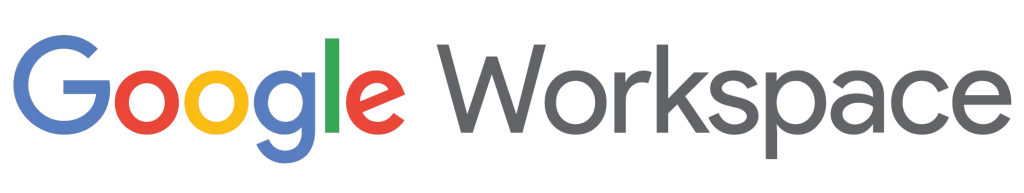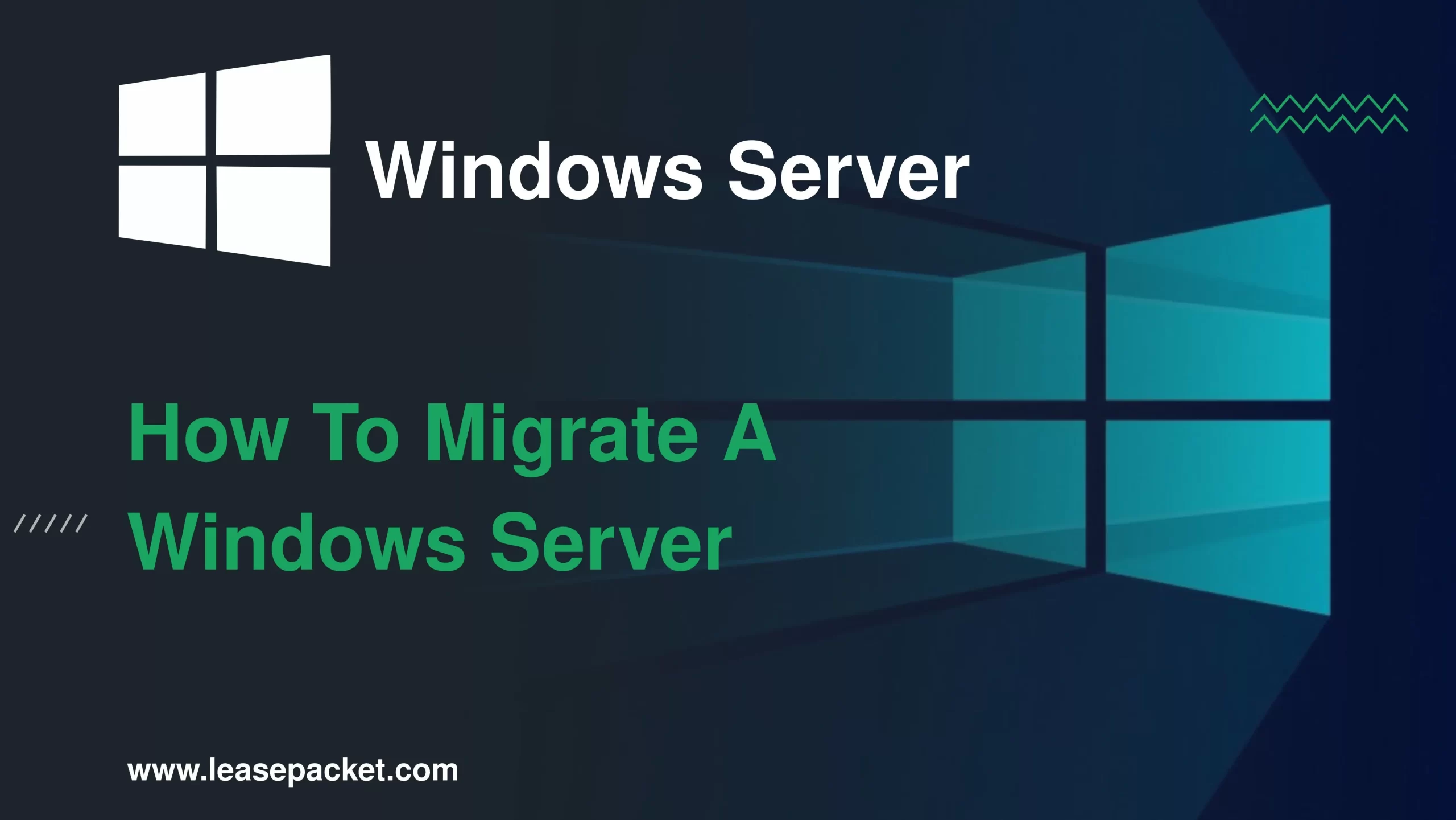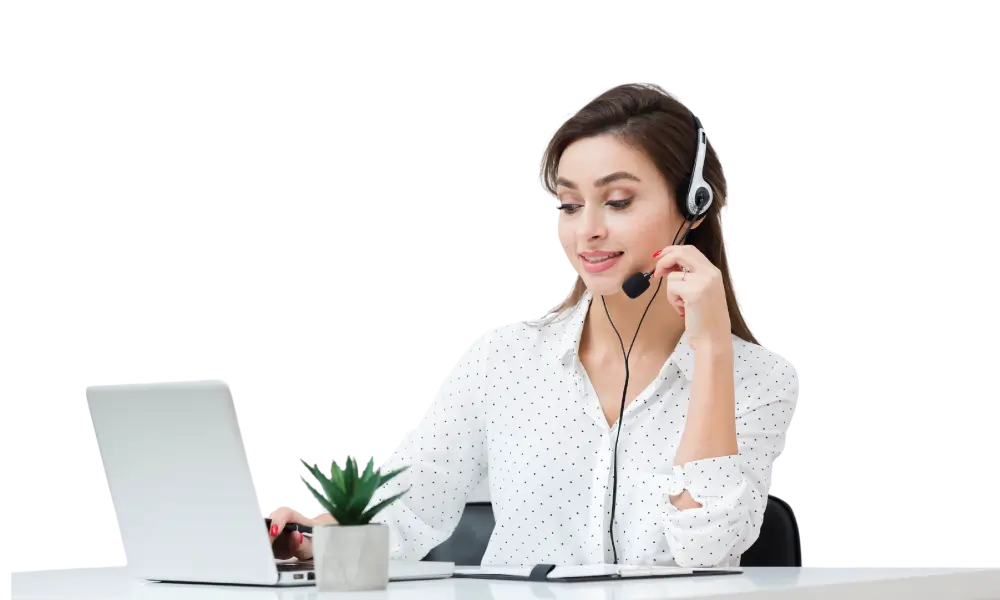Transferring data, applications, and settings from one server to another is called server migration. It’s a crucial task in IT infrastructure management, often undertaken to upgrade hardware, improve performance, or transition to new technologies. This article will explain the importance of server migration, its role in maintaining a healthy IT environment, and its potential benefits. So, let’s learn how to migrate a Windows server.
Table of Contents
Importance of Migrating Windows Servers
Windows servers are fundamental components of many organizations’ IT infrastructure, powering critical applications & services. Over time, these servers may become outdated, leading to performance issues, security vulnerabilities, and compatibility issues. Migrating servers ensures organizations can leverage the latest technologies for business growth.
Pre-Migration Considerations
Before the migration process begins, it’s essential to consider factors such as the current infrastructure setup, dependencies between systems, backup & disaster recovery plans, resource allocation, and migration goals & timelines. Assessing these considerations helps in planning a successful migration strategy and mitigating risks during the process.
How to Migrate a Windows Server?
Preparing for Migration
1. Assessing Current Infrastructure
Start by assessing the existing infrastructure, including hardware, software, and network configurations. Identify the servers that need migration, their roles, and dependencies on other systems. Documenting this information provides a clear understanding of the migration scope and helps subsequent steps effectively. This will help you know how to migrate a Windows server.
2. Understanding Dependencies & Interdependencies
Servers often have interdependencies, where the functioning of one system relies on another. Identify these dependencies to ensure that migrating one server doesn’t disrupt others. Mapping out dependencies allows for a structured approach to migration, where servers are migrated in a sequence that minimizes disruptions to critical services.
3. Backup & Disaster Recovery Planning
Before initiating migration, create backups of all data, applications, and configurations to avoid loss. Moreover, ensure disaster recovery plans are in place to address any unforeseen issues during migration and to facilitate quick recovery.
4. Resource Allocation & Capacity Planning
Determine the resources required for the new server environment, including CPU, memory, storage, and network bandwidth. Conduct capacity planning to ensure the new environment can accommodate current & future workloads. Proper resource allocation prevents performance issues and helps a smooth transition to the new server environment.
5. Establishing Migration Goals & Timeline
Define clear goals, such as improving performance, enhancing security, or reducing maintenance costs. Set realistic timelines for each phase of the migration. Establishing goals & timelines helps in keeping the project on track.
Choosing the Right Migration Strategy
1. Lift & Shift vs. Replatforming
Decide whether to migrate servers as-is (lift and shift) or to optimize them for the new environment (replatforming). Lift and shift is quicker but may not fully leverage full capabilities – while replatforming requires more effort but offers potential performance & cost benefits. Choose the strategy that best aligns with the organization’s goals, budget, and timeline.
2. Virtualization Options: Hyper-V, VMware, etc.
Consider virtualization platforms such as Hyper-V, VMware, or KVM for migrating servers to virtual environments. Virtualization offers benefits like improved resource utilization & easier management. Evaluate different virtualization options based on features, licensing costs, and compatibility with existing infrastructure.
3. Cloud Migration: Azure, AWS, Google Cloud, etc.
Explore cloud migration options by leading cloud providers like Azure, AWS, Google Cloud, or Leasepacket. Cloud migration offers benefits such as scalability, flexibility, and cost savings. Assess the suitability of cloud services for the organization’s workloads, considering factors like data sovereignty, compliance requirements, and performance.
4. In-Place Upgrades vs. Fresh Installs
Decide whether to upgrade existing servers or perform fresh installations on new hardware. In-place upgrades are simple but may carry over legacy issues – while fresh installs provide a clean slate but require more planning & downtime. Choose the approach that minimizes disruption and aligns with the organization’s long-term IT strategy.
Planning the Migration Process
1. Creating a Detailed Migration Plan
Develop a comprehensive migration plan that outlines tasks, dependencies, timelines, and responsibilities. Include contingencies for potential issues and identify key milestones for tracking progress. A well-defined migration plan is a roadmap for the team, ensuring everyone is aligned and working towards common objectives. Learning these things will help you know how to migrate a Windows server.
2. Identifying & Mitigating Risks
Identify potential risks associated with the migration process, such as data loss, downtime, or compatibility issues. Implementing these strategies decreases the risks. Regularly review and update risk assessments throughout the migration project to address new challenges.
2. Establishing Communication Channels
Establish clear communication channels for IT staff, management, and end-users. Provide regular updates on the progress of the migration and address any concerns promptly. Effective communication fosters transparency, builds trust, and reduces misunderstandings that may arise during migration.
3. Testing Migration Scenarios
Conduct thorough testing of migration scenarios in a controlled environment before performing the actual migration. Test data migration, application compatibility, and failover procedures to identify and address issues. It helps validate the effectiveness of the migration plan and ensures a smoother transition to the new server environment.
Executing the Migration
1. Preparing the Source Server
Prepare the source server by upgrading the software and removing junk data. This smoothes the migration process.
2. Setting Up the Target Environment
Configure the target environment according to the specifications outlined in the migration plan. Install necessary software, configure networking settings, and allocate resources based on capacity planning. A well-configured environment lays the foundation for a successful migration.
3. Data Migration Strategies
Choose appropriate data migration strategies based on the volume and complexity of transferred data. Options include manual copying, using migration tools, or leveraging replication technologies. Implement data migration strategies that maintain compatibility between source and target systems.
4. Application Migration Considerations
Consider the unique requirements of each migrated application. Test in the new environment to identify and resolve any compatibility issues. It requires careful planning and coordination to ensure that critical business functions are not disrupted during transfer.
5. Managing Downtime & Minimizing Disruption
Minimize downtime during migration by scheduling tasks during off-peak hours and implementing strategies for failover and fallback. Communicate downtime schedules to affected stakeholders in advance. Effective management reduces the impact of migration on business operations and maintains productivity levels throughout the process.
6. Monitoring & Troubleshooting during Migration
Implement monitoring tools to track the progress of the migration in real-time and identify any issues. Monitor key performance indicators such as data transfer rates, resource utilization, and system health. Proactively troubleshoot things to prevent disruptions. It helps in resolving problems quickly and keeping the migration on schedule.
Post-Migration Tasks
Validating Migration Success
After completing the migration, validate the success of the process by conducting thorough testing of all migrated systems and applications. Verify data integrity, functionality, and performance to check everything is as expected. This assures that the new server environment meets business requirements and minimizes the risk of post-migration issues.
Configuring Security & Permissions
Review and configure security settings & permissions in the new server environment to ensure compliance with organizational policies and regulatory requirements. Implement access controls, encryption, and auditing mechanisms as necessary. Proper configuration helps safeguard sensitive data and protect the new server environment from unauthorized access.
Performance Tuning & Optimization
Fine-tune the new server for optimal performance by adjusting settings, optimizing configurations, and implementing best practices. Monitor performance metrics and identify areas for improvement to maximize resource utilization and responsiveness. Performance tuning ensures the server delivers the expected performance to support business operations.
Updating Documentation & SOPs
Update system configurations, network diagrams, and standard operating procedures (SOPs) to reflect the changes introduced by the migration. Document any deviations from the original plan and lessons learned during the migration process. Keeping documentation up-to-date helps in maintaining system integrity.
Training Staff on the New Environment
Provide training & support to IT staff and end-users on the new server environment, including changes to workflows, access procedures, and troubleshooting methods. Offer training sessions, user guides, and online resources to facilitate a smooth transition. Proper training ensures that staff are proficient in using the new server and can effectively perform their roles without glitches.
Ensuring Data Integrity & Security
Data Encryption
Implement data encryption mechanisms to protect sensitive information stored on the servers from unauthorized access. Adhere to regulatory compliance requirements such as GDPR, HIPAA, or PCI DSS for data security & privacy. It safeguards confidential data and mitigates the risk of data breaches or non-compliance penalties.
Disaster Recovery Testing
Regularly test disaster recovery procedures to ensure the ability to recover data and restore services in the event of a server failure. Conduct simulated drills and tabletop exercises to evaluate the effectiveness of recovery plans. Disaster recovery testing helps identify gaps in recovery procedures, improving the organization’s readiness to handle unforeseen emergencies.
Implementing Access Controls & Auditing
Enforce access controls to restrict unauthorized access to sensitive data and server resources. Implement role-based access controls (RBAC), multi-factor authentication (MFA), and least privilege principles to minimize the risk of insider threats or unauthorized access. Conduct regular auditing and logging of user activities to track access attempts, detect anomalies, and investigate security incidents. It helps in maintaining accountability and compliance with security policies.
Monitoring & Maintenance
Implementing Monitoring Tools
Deploy monitoring tools and software solutions to continuously monitor the server’s health, performance, and security. Configure alerts and notifications to proactively identify issues before they escalate. This provides real-time visibility into the server infrastructure, enabling IT teams to respond promptly to incidents and maintain system functioning.
Proactive Maintenance Strategies
Implement proactive maintenance strategies such as regular backups, patch management, and hardware maintenance to prevent system failures and performance degradation. Schedule routine maintenance tasks during maintenance windows to minimize disruptions to business operations. It helps preserve the stability and reliability of the server environment.
Addressing Performance Issues & Bottlenecks
Monitor performance metrics such as CPU usage, memory utilization, disk I/O, and network throughput to identify performance bottlenecks. Analyze performance data to pinpoint underlying issues and implement optimization measures. This ensures the server environment delivers optimal performance.
Capacity Planning for Future Growth
Conduct regular capacity planning exercises to forecast future resource requirements and accommodate business growth. Analyze historical usage patterns, growth projections, and industry trends to anticipate future demand.
Windows Server Migration Statistics
- Over 60% of businesses experience improved system performance after migrating their Windows servers. (Source: TechTarget)
- Approximately 80% of IT professionals recommend conducting compatibility checks before beginning Windows server migration. (Source: Microsoft)
- Studies show that nearly 90% of successful Windows server migrations involve complete post-migration testing to ensure functionality. (Source: Gartner)
Conclusion
Migrating a Windows server is essential for updating systems and improving performance. Begin by planning and assessing all applications & data. Ensure compatibility and backup of all crucial data before proceeding. Execute the migration during off-peak hours to minimize disruption. Test thoroughly post-migration to ensure everything functions as expected. Inform and keep stakeholders updated about the migration process. Finally, document the migration process for future reference and troubleshooting. With proper planning and execution, migrating a Windows server can be a smooth process, ensuring improved performance & reliability for your organization. Also, you can always connect with server providers like Leasepacket for the same. However, now you know how to migrate a Windows server.
FAQs
Q1. What is server migration?
Transferring data, applications, and settings from one server to another for performance improvement – is server migration.
Q2. Why is server migration essential?
Server migration ensures organizations can leverage the latest technologies, enhance security, and optimize the performance of their IT infrastructure, supporting business growth and continuity.
Q3. How do I prepare for server migration?
To prepare for server migration, assess your current infrastructure, understand dependencies, back up data, allocate resources, and establish clear migration goals & timelines.
Q4. What are the different migration strategies?
Different migration strategies include lift and shift (migrating servers as-is), replatforming (optimizing servers for the new environment), virtualization, cloud migration, and in-place upgrades or fresh installs.
Q5. What should I do after completing the migration?
After completing the migration, validate its success, configure security settings, optimize performance, update documentation, train staff on the new environment, and conduct regular audits & maintenance.
Q6. Where can I find additional support and resources?
Additional support & resources for server migration can be found through recommended tools & software, further reading materials & references, and online communities & forums dedicated to IT professionals. You can also connect with server provider agencies like Leasepacket.