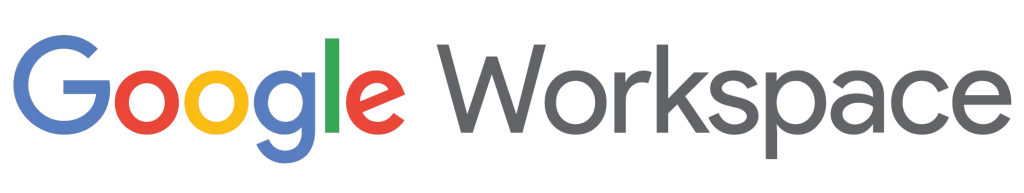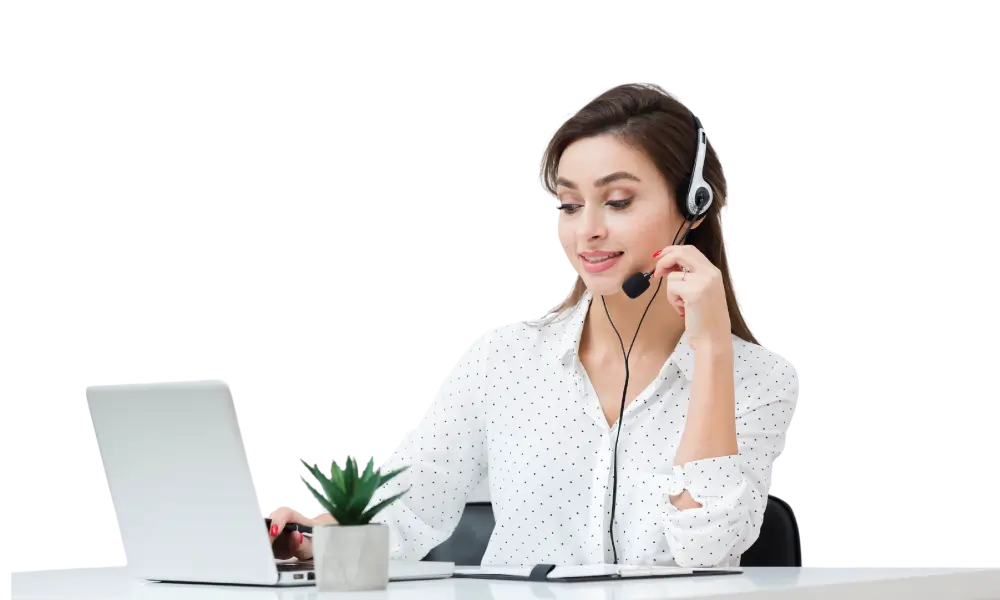Your Windows Server is the guardian of your digital presence. It’s not merely a piece of software; it’s the digital stronghold where important data is stored, user interactions are managed, and the foundation of your online identity is laid. And this is the reason why you need to take Windows server security seriously.
In this blog, we will tell you the most important Windows server security tips. Following these tips will help you keep your Windows servers safe. Let’s get started
What is Windows Server Security?
Windows Server security refers to the protective measures and practices implemented to ensure the safety and integrity of a computer system running Windows Server. It’s like putting a strong lock on the door of a digital fortress to keep it safe from potential threats.
Just as you’d secure your home to prevent unauthorized access, Windows Server security involves setting up barriers and safeguards to protect against cyber threats. This includes measures like using strong passwords, keeping the server’s software up-to-date, and controlling who has access to different parts of the system.
Think of Windows Server security as a combination of digital locks, surveillance cameras, and security guards for your computer system. Its goal is to keep your data safe, ensure only authorized people can access certain information, and defend against any attempts to compromise the system.
Windows Server Security Hardening Checklist
1. Enforce a Strong Password Policy
Make sure that the passwords used to access your server are robust and not easily guessable. It’s like having a secret code that only trusted individuals know.
A strong password policy ensures that only authorized users with secure access credentials can enter your server, reducing the risk of unauthorized entry. It enhances Windows server security to a great extent.
2. Windows Updates
Regularly update your Windows Server with the latest security patches. Think of updates as essential reinforcements, strengthening the defenses of your digital fortress against new and evolving threats.
Just like a fortress needs continuous maintenance to withstand potential attacks, keeping your server updated ensures that it is equipped with the latest security measures.
3. User Configuration
Manage user accounts carefully, granting access only to those who need it. This is similar to having a registry of trusted individuals allowed to enter specific areas of your Windows server.
By configuring user accounts thoughtfully, you minimize the risk of unauthorized access, ensuring that only individuals with a legitimate need can enter and interact with your server.
4. Network Configuration
Set up and configure your network to control the flow of data. Think of this as creating well-guarded paths within your server, allowing only authorized data movement.
Proper network configuration helps in managing and directing data traffic, preventing unauthorized or malicious information from entering or leaving your server.
5. NTP Configuration
Configure the Network Time Protocol (NTP) to synchronize time across your server and network devices.
Time synchronization is crucial for various security protocols. Proper NTP configuration ensures that all the components of your server operate in sync, reducing vulnerabilities associated with time-related security measures.
6. Use Local Firewall Rules
Configure the built-in firewall to allow only necessary traffic. Think of the firewall as the guard of your server, carefully deciding which data can enter and exit.
Local firewall rules add an extra layer of protection, controlling the data flow and preventing unauthorized access to your server.
7. Use of Microsoft Baseline Security Analyzer
Regularly scan your server using tools like Microsoft Baseline Security Analyzer (MBSA). It’s like having a proper monitoring mechanism, identifying potential vulnerabilities.
MBSA is a tool that checks for common security misconfigurations and missing security updates. Using it helps ensure that your server meets baseline security standards.
8. Think Twice Before Sharing Any Data
Exercise caution before sharing any sensitive information..
By being selective about the information you share, you reduce the risk of exposing sensitive data to unauthorized individuals or entities.
9. Create Individual Administrative Accounts
Have separate accounts for administrative tasks. This is similar to having a special set of keys that only high-ranking officials possess.
Individual administrative accounts enhance security by limiting access to critical server functions. This way, only authorized personnel can perform administrative tasks.
10. Always Have a Backup Plan
Establish a reliable backup strategy. A robust backup plan ensures that even if unforeseen events occur, such as a system failure or data loss, you can restore your server to a previous state.
11. SQL Server Instances
Secure SQL server instances by configuring them with strong authentication and authorization settings.
SQL servers often contain critical data. Securing these instances ensures that the treasures within remain accessible only to those with the proper authorization.
12. Check Who Has Remote Access
Regularly review and audit who has remote access to your server. It’s like periodically checking the list of approved visitors to your servers.
Monitoring remote access ensures that only authorized individuals or systems can connect to your server from a distance, minimizing the risk of unauthorized entry.
13. Code It Right
Follow secure coding practices when developing applications for your server. It’s like constructing a sturdy structure for your website and servers. Right code boosts Windows server security.
Writing secure code reduces vulnerabilities and ensures that the applications running on your server are resistant to potential cyber threats.
Conclusion
Windows server security is about building a robust defense system for your digital space. Adding these steps to your Windows Server Security Checklist creates a strong defense plan. It helps protect your digital space from many possible dangers. Each task is like a building block, making different parts of your server more secure. Together, they form a complete and tough defense system.
FAQs
Q1. Why is Windows Server security important?
Windows Server security is crucial to safeguard digital data, prevent unauthorized access, and protect against cyber threats. It ensures the integrity, confidentiality, and availability of information stored on the server.
Q2. What is Window server hardening?
Windows Server hardening is the process of securing and strengthening the server’s defenses against potential cyber threats. It involves implementing a series of measures, such as enforcing strong password policies, regular system updates, configuring firewalls, and applying security best practices, to reduce vulnerabilities and enhance overall security. The goal is to create a robust and resilient server environment that can withstand potential attacks and safeguard digital assets.
Q3. How does a Windows Server Security Checklist contribute to overall defense?
The checklist acts as a guide for implementing security measures systematically. Each task addresses different aspects of server security, collectively forming a strong defense system against various potential threats.
Q4. How does disabling unnecessary features contribute to Windows Server security?
Disabling unnecessary features reduces the attack surface of the server, minimizing potential points of exploitation. It streamlines functionalities, enhancing the overall security posture of the server.
Q5. What role do alerting systems play in Windows Server security?
Alerting systems notify administrators about critical security events in real-time. By setting up alerts, administrators can respond swiftly to potential security threats, minimizing the impact of security incidents.