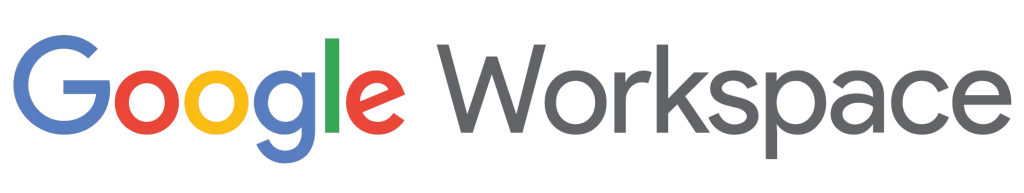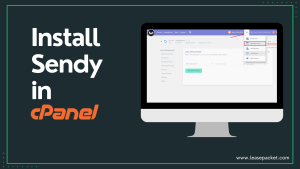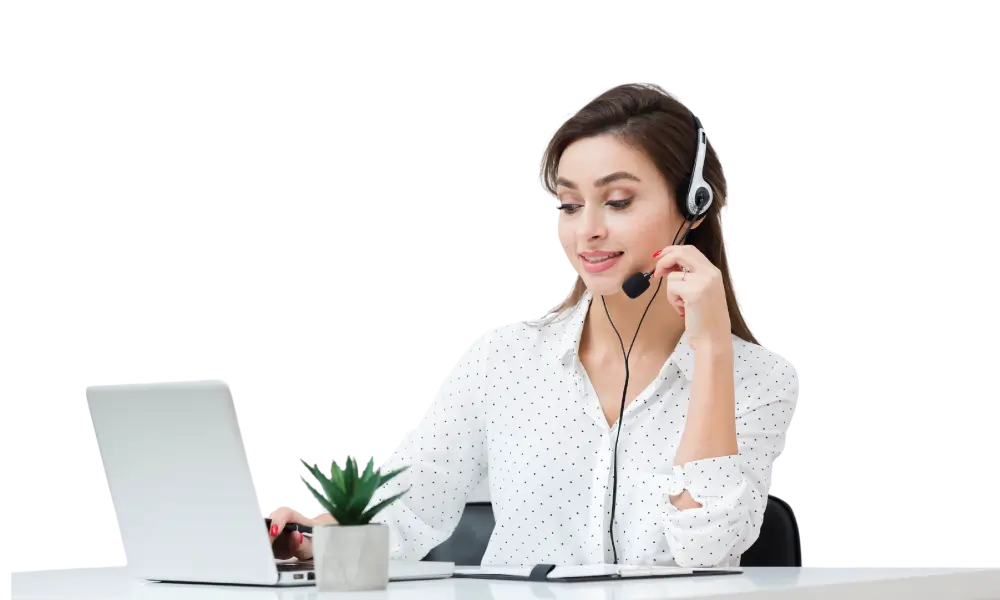Subdomains can direct visitors to different parts of your website. Follow the steps outlined in this blog to add a subdomain in cPanel.
What is a Subdomain in cPanel?
Subdomain is an excellent feature that allows a website owner to form multiple separate parts of a single website. In technical words, Subdomains create a new subdirectory within the website’s primary directory. It will give a website owner a new Subdomain with an added prefix. In this blog, you will know how to add or create Subdomain in cPanel.
For example, if a site is thisisanexamplesite.com – the Subdomain will help create – understand.thisisanexamplesite.com. It could be anything in place of ‘understand’ as per the website owner’s requirement.
The setting of Subdomain in cPanel is simple. And even beginners can do it – the only needed thing is access to the cPanel.
Below are the easy instructions to follow to add Subdomain in cPanel.
Steps to Add a Subdomain in cPanel
Here are the steps you need to follow to add a subdomain in cPanel:
Step 1:- Login to the cPanel
The website owner must keep the user ID and password handy to log in to the cPanel. Enter the ID and password to log in.
Step 2:- Go to the Domain Section
Once you are logged in and on the dashboard – go to the domain page.

Step 3:- Open Subdomains
Click open the Subdomains to set it.
Step 4:- Enter the Subdomain Details

Enter the Subdomain & select the domain to create it under. It will automatically create a folder for the Subdomain in your public_html folder or directory.
Step 5:- Create Subdomain
Click the Create button to complete the process of Subdomain creation. Often it gets instantly done, but sometimes it may take some time to update. If it takes time, wait while checking from time to time.
Wrapping up
Above are the easy steps to add a subdomain in cPanel. There are many benefits of having a Subdomain, like if you want to show separate users, services, functions, or features. Also, there is no limit on having a particular number of Subdomains – you can have as many as you want. So, use & enjoy the service while it is there.
FAQs
In cPanel, how do I connect to a subdomain?
The Subdomains option can be found in the Domains menu. Enter the subdomain’s name and choose the parent domain. If you add a subdomain, a new folder will be created in your public_html directory on your server. Adding a subdomain in cPanel is as simple as clicking the Create button.
How do subdomains function in search engine optimization?
Your search engine optimization efforts will be split between two sites instead of one if you use an unnecessary subdomain. Thus, compared to targeting just one domain, targeting two may require twice as many links and content to achieve the same results. A blog hosted on a subdomain may face even more severe repercussions.